Watercolor Studio 5890487
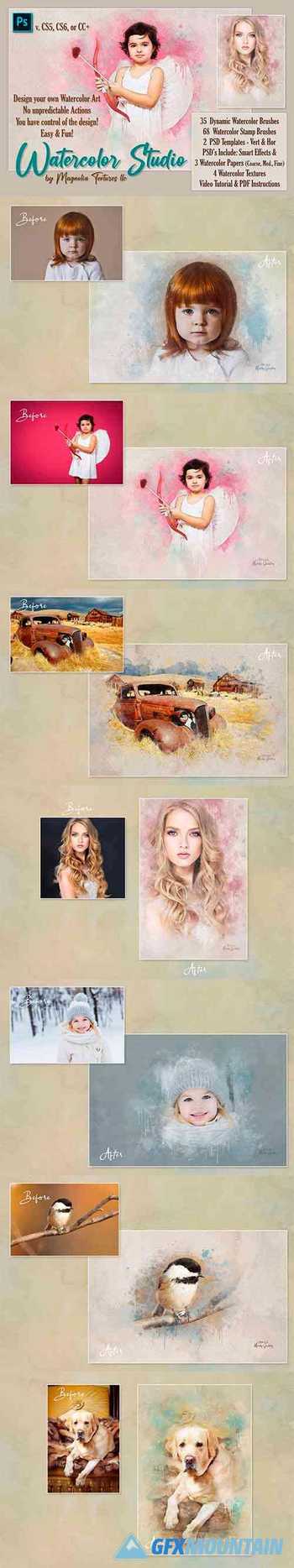
PSD, ABR
Design your own watercolor art! You’re in control! You decide what you want, where you want it, and how you want it. No unpredictable actions here. Easy and fun! Just load the brushes into Photoshop, open the PSD file, add your image into the smart-object, and begin painting into the base layer of the clipping mask using the brushes provided.
I spent many weeks building these brushes, and I am very proud of how these came out. I have absolute faith that you will love them too, and will most likely throw out all your digital watercolor brushes after you get your hands on these.
35 Dynamic High Resolution Photoshop brushes that were built to simulate that of real watercolor movements. They are as close to real watercolor as you can get digitally.
68 High Resolution real watercolor scanned Stamp brushes for adding more accents where you need it.
2 PSD High Resolution Photoshop layered file templates -one horizontal and one vertical with a resolution at 300 dpi, 6000 x 4000 pixels. Inside each PSD are 3 watercolor paper layers (Coarse, Medium, and Fine grain], a Smart Object to place your image with a recipe of Smart Filters that will blow your mind when you see what it does with your original image. You will then be ready to paint with these awesome brushes and reveal your artwork onto a blank paper canvas.
4 watercolor textures are included as a bonus to add more texture if desired.
A PDF containing instructions and tips on using the layers inside the PSD file.
A Video Tutorial that goes through the entire process of creating your watercolor art from start to finish.
Use it to create any product requiring artwork, like wall art, album covers, book covers, movie posters, postcards, mugs, t-shirts, cell phone cases, home accessories, or anything else imaginable.
