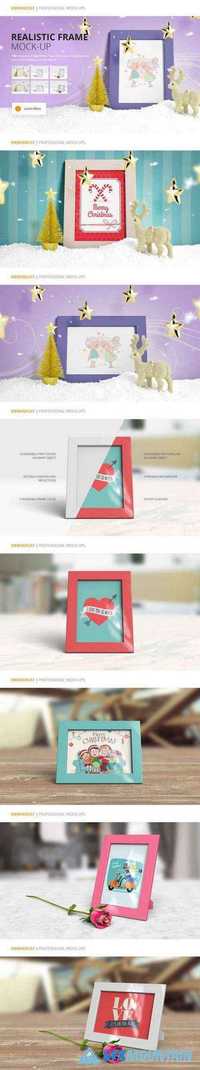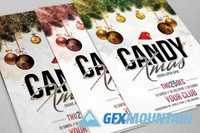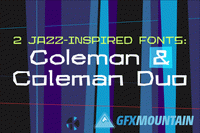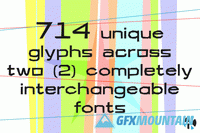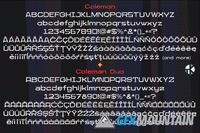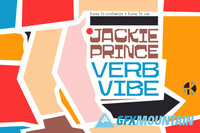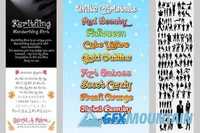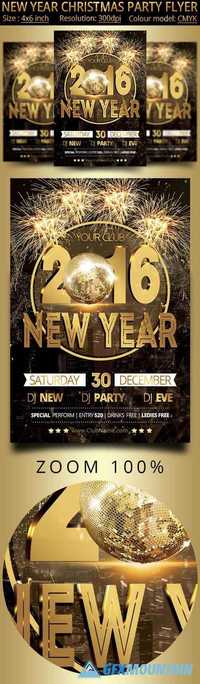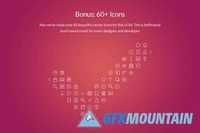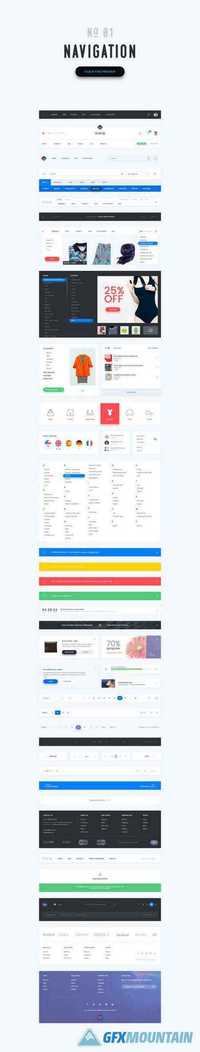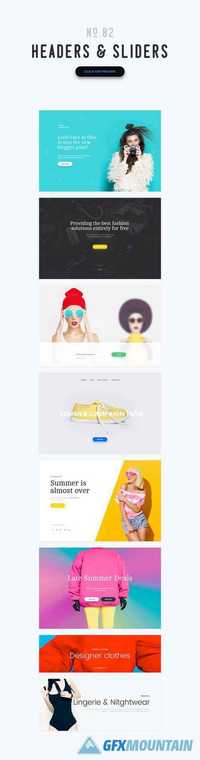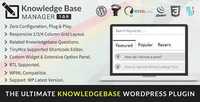Copier Funk Graphic Styles
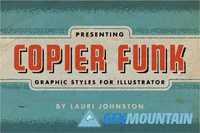

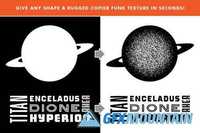


I love the worn out, rugged texture you can get from running artwork through an old photocopier. It instantly feels like something that's been around for a long time and can give your design a vintage look or just add character to a too-clean design. The trouble is, not everyone has access to an old copier, and for those who do, the process can take a while. Instead of printing, copying multiple times, scanning, editing and image tracing, try these Copier Funk graphic styles for Illustrator to get the texture you're looking for in seconds!