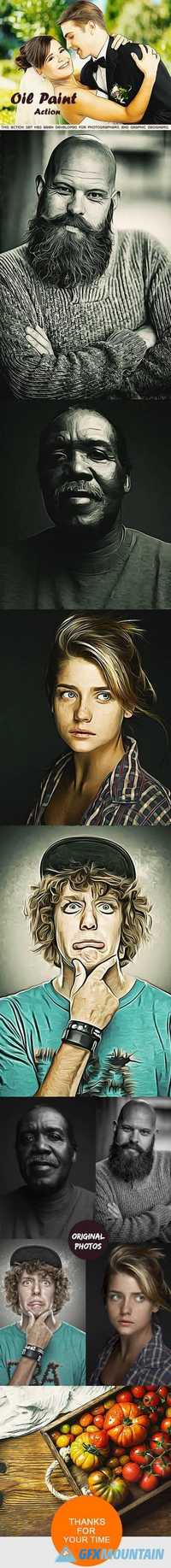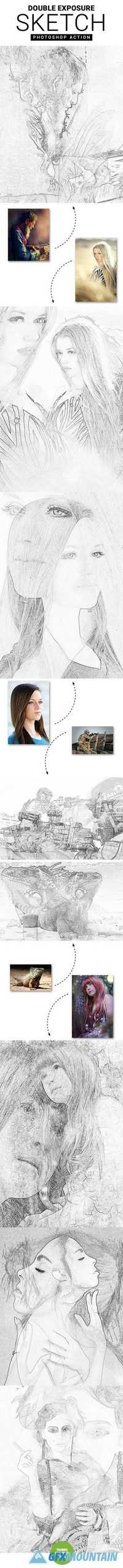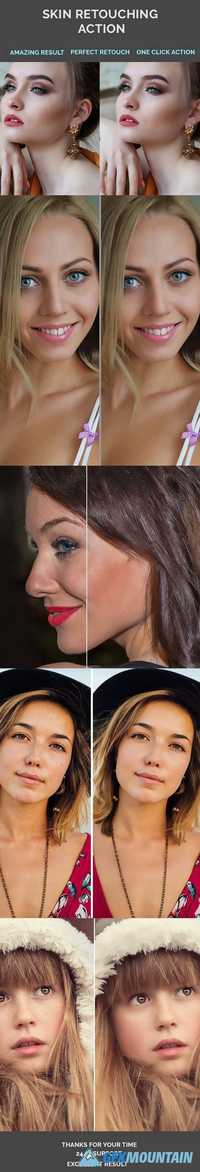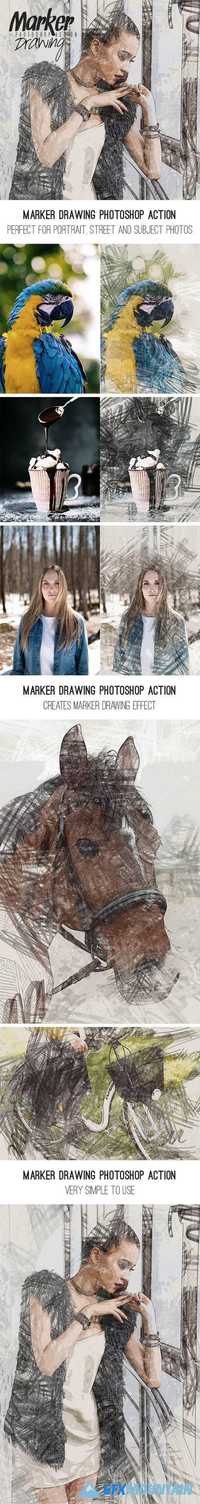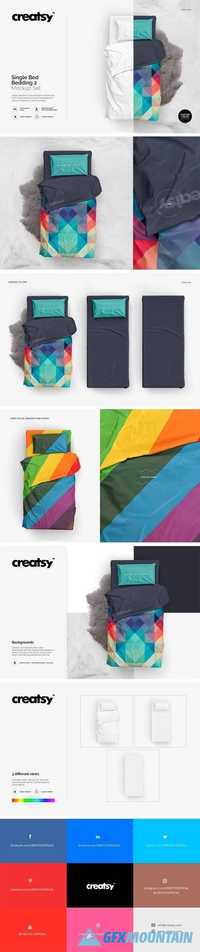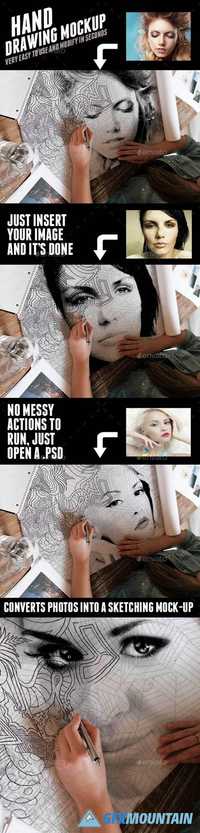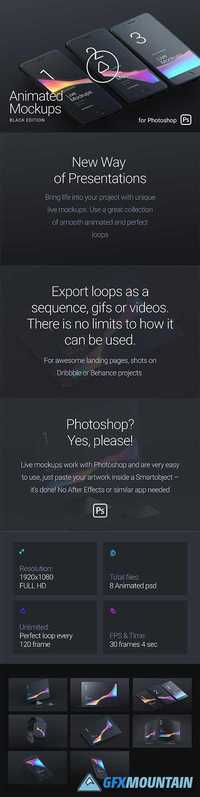Beginner Photographer Poster 20465693

Beginner Photographer Poster 20465693
Universal and multipurpose vector template. Сan be used for event promotion. Will be perfect for the courses of a beginner photographer or other education courses. ! NOTE — photos are not included, you can use any high resolution photo
Universal and multipurpose vector template. Сan be used for event promotion. Will be perfect for the courses of a beginner photographer or other education courses. ! NOTE — photos are not included, you can use any high resolution photo