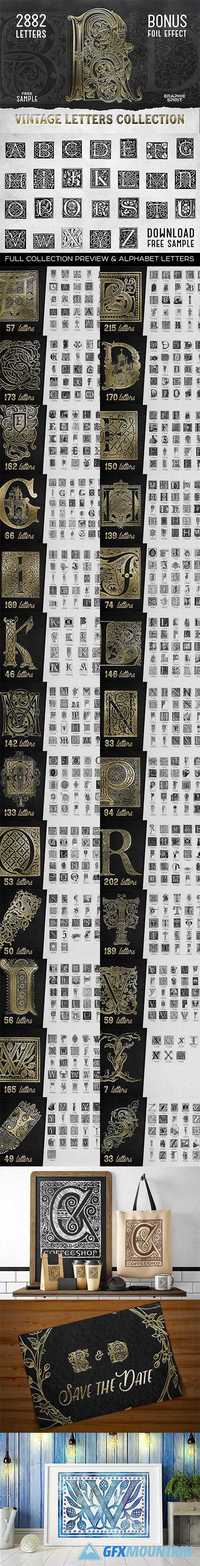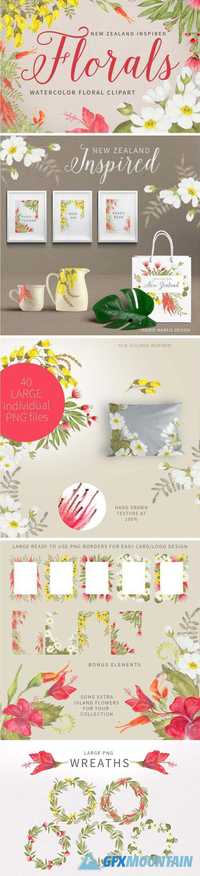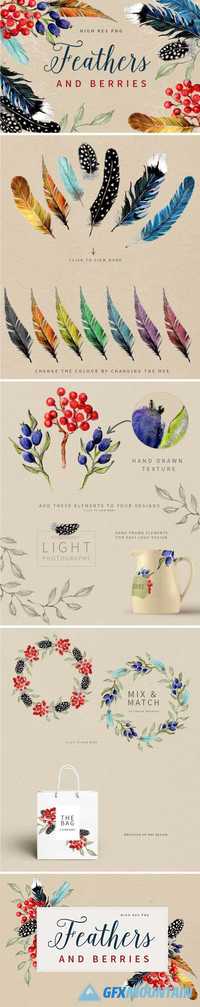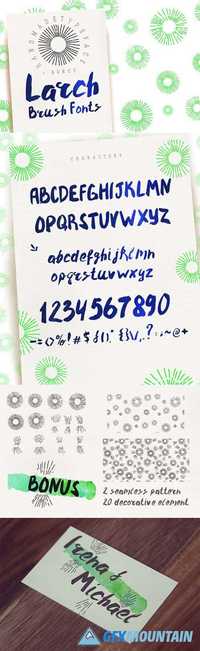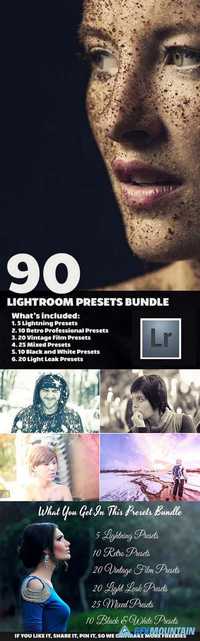VINTAGE LETTERS COLLECTION 1170716
EPS PNG Ai PSD ASL ATN JPEG| 1.6 GB
Introduce to you this incredible product which I have devoted months of hard work and as a result before you unique collection of rare vintage letters in different styles: Celtic, Gothic, gravure, and many others...
Using them, you can create a variety of stylish designs, remarkable letters, any texts you can start with expressive letter, create monogram and initials, decorate wedding postcard with initials of honeymooners, to develop family coat of arms, to create a logo, to create a poster for the interior and a lot of incredible things what my product will inspire you.



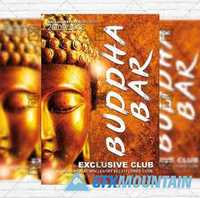
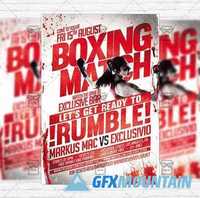
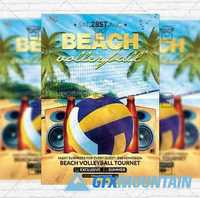



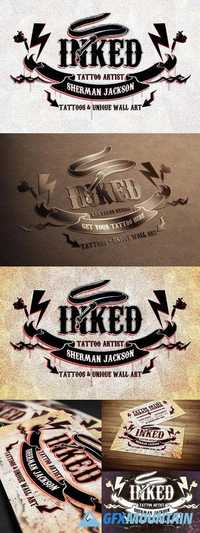
![Wedding Invitations [BUNDLE] 1211204 Wedding Invitations [BUNDLE] 1211204](/uploads/posts/2017-03/1488708957_xzel4gt5krkcnvf.jpg)