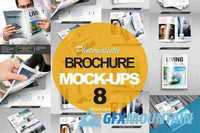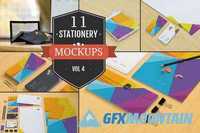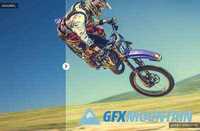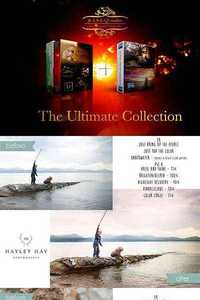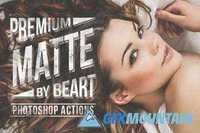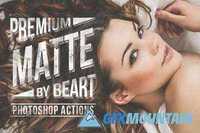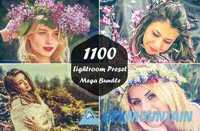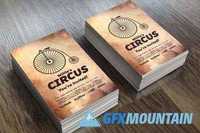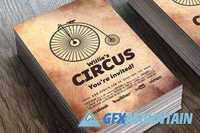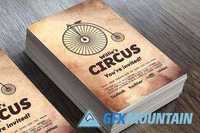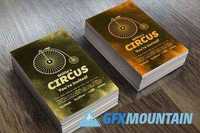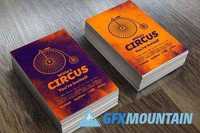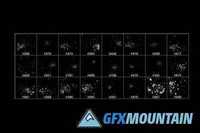15 in 1 Creative Flyer Bundle 347755


15 PSD | 72 MB
Elegant and beautifully designed poster design posters in A4 format You can easily edit and double-click
Elegant and beautifully designed poster design posters in A4 format You can easily edit and double-click