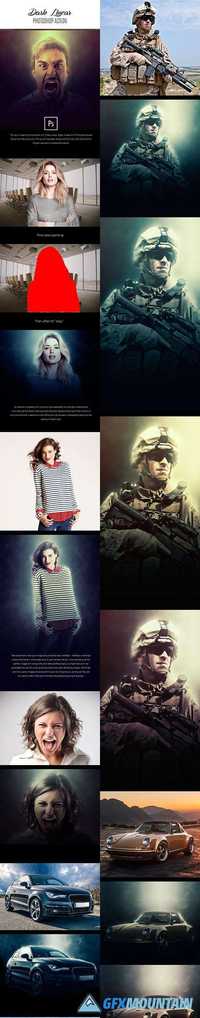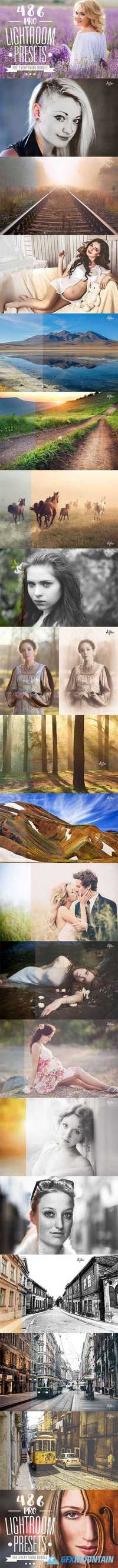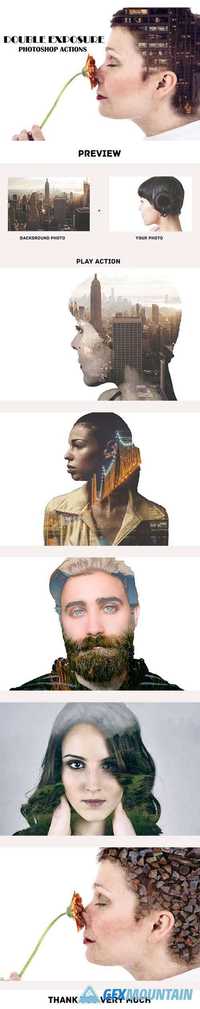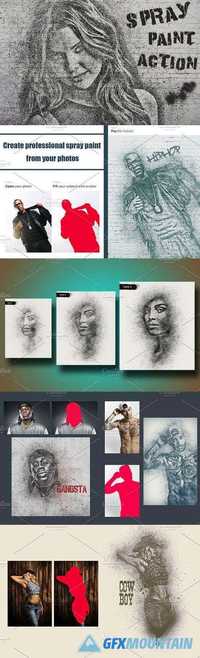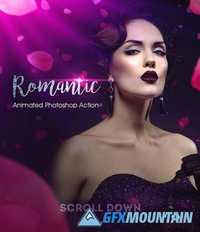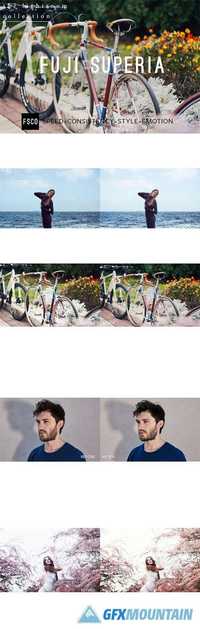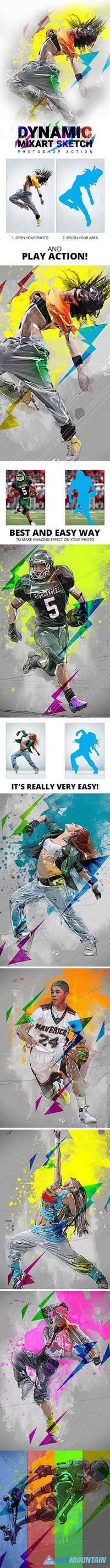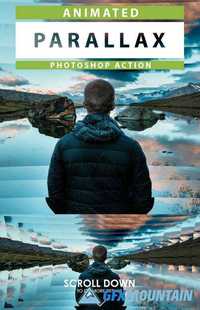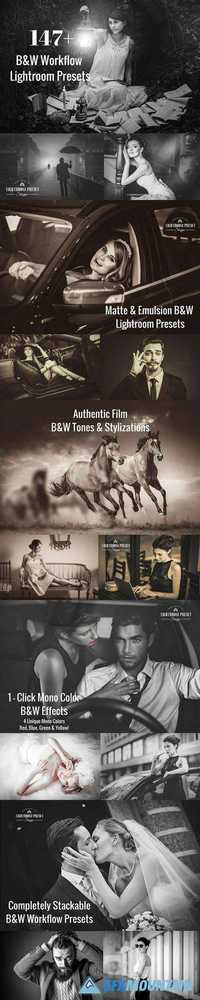Digital Art Action 1209323
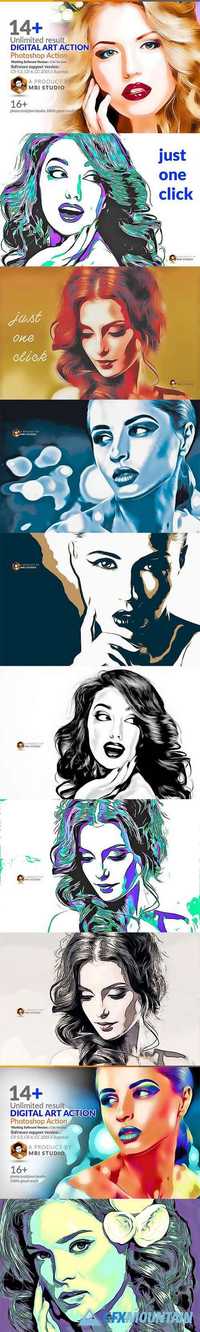
Digital Art Action 1209323
Be artist without any experience usage our Photoshop Action (just one click make your photos art style). Awesome performance greet looking just one click, NO skill need any body can usage.
Be artist without any experience usage our Photoshop Action (just one click make your photos art style). Awesome performance greet looking just one click, NO skill need any body can usage.