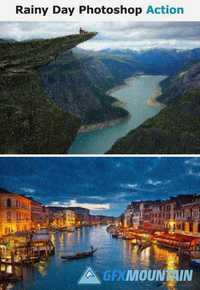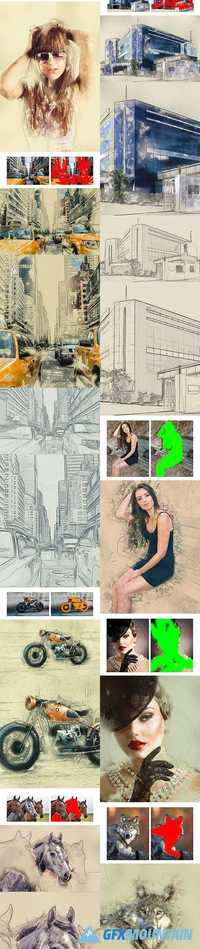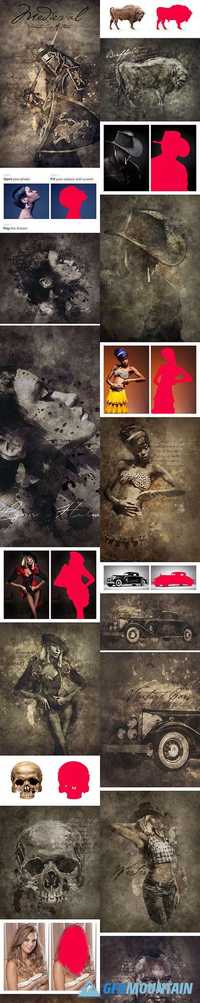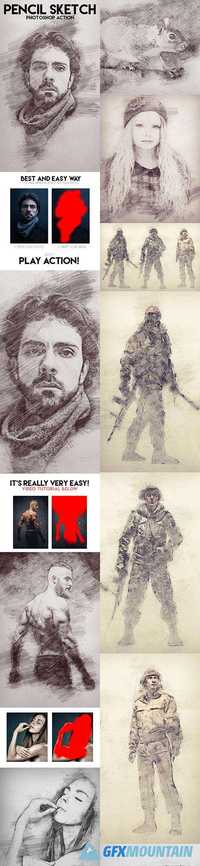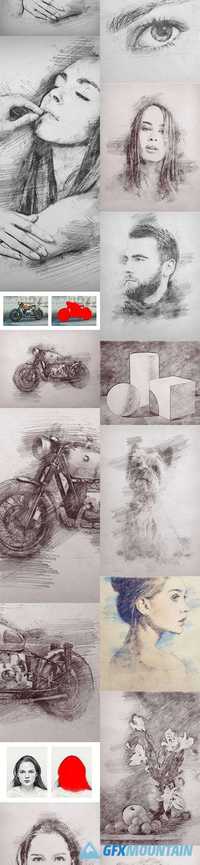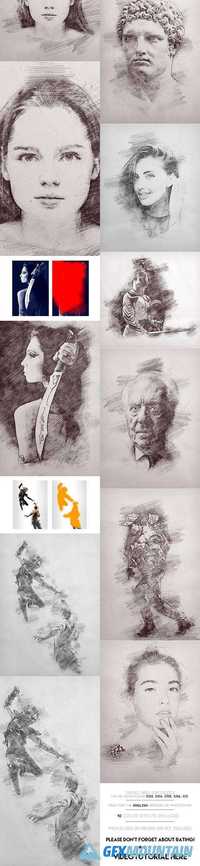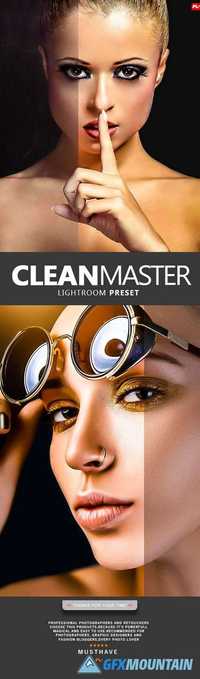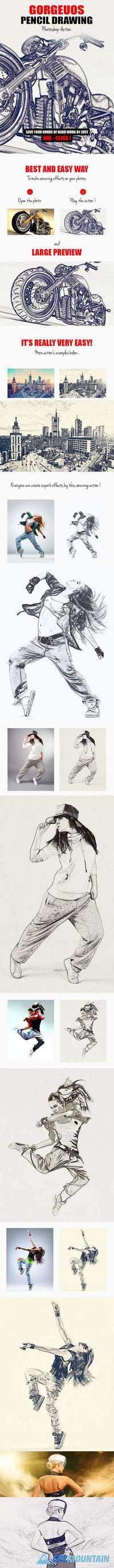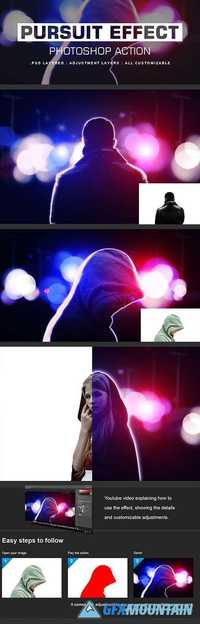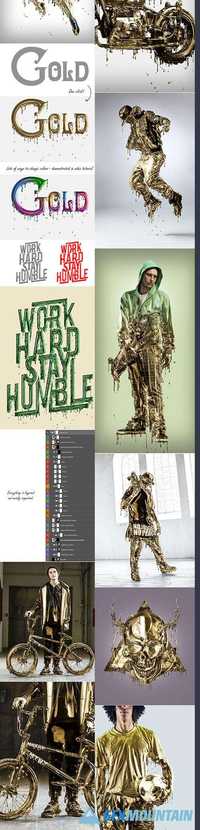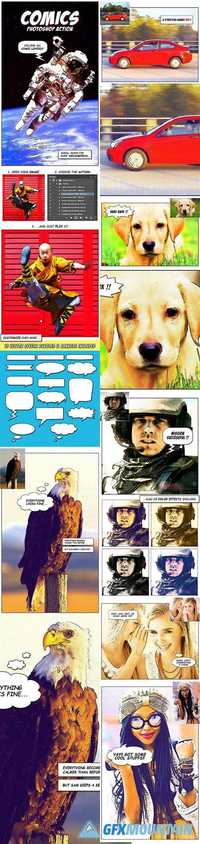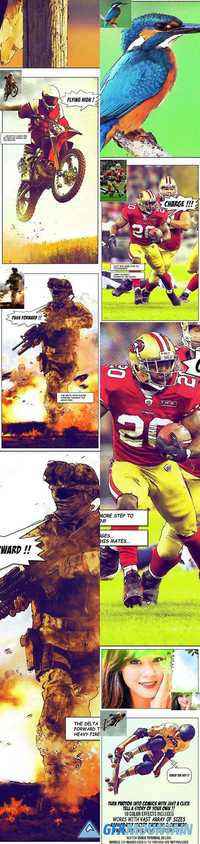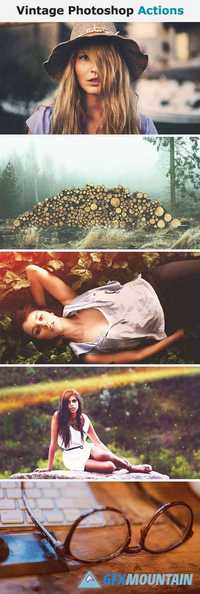Ultimate Oil Painting Effect 809703
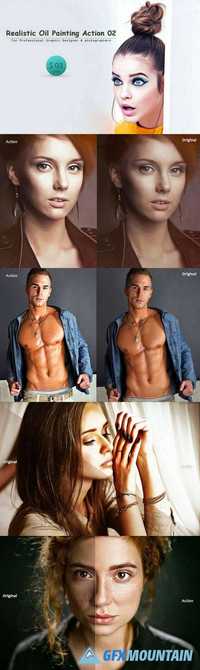
Ultimate Oil Painting Effect 809703
This action is designed to transform your photo’s into Ultimate Photoshop Painting Effect look. The action has been tested and working on Photoshop (English versions) CS3, CS4, CS5, CS6. I recommend using the action on photo’s with high resolution for the best results.
This action is designed to transform your photo’s into Ultimate Photoshop Painting Effect look. The action has been tested and working on Photoshop (English versions) CS3, CS4, CS5, CS6. I recommend using the action on photo’s with high resolution for the best results.