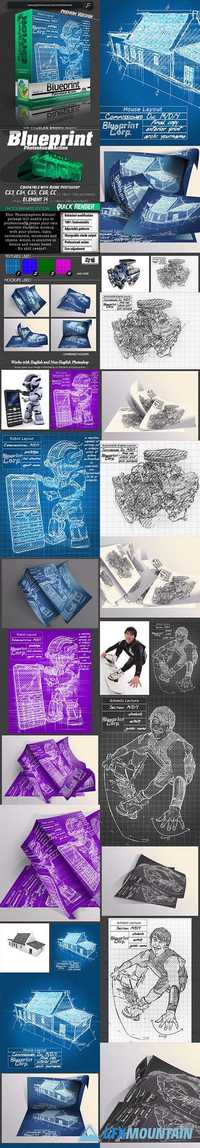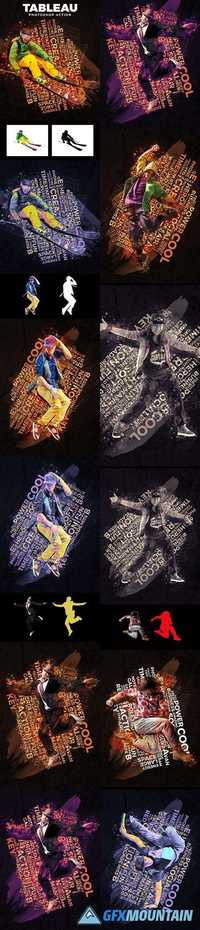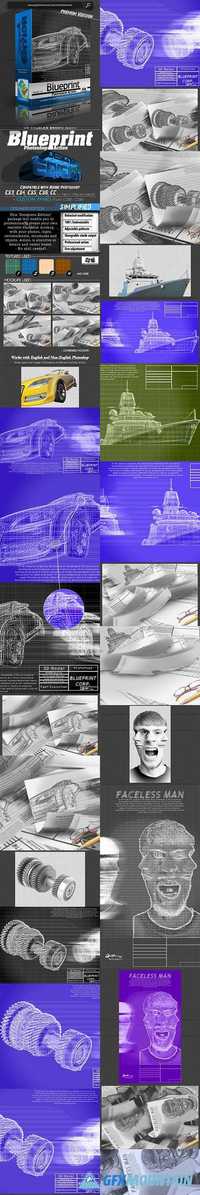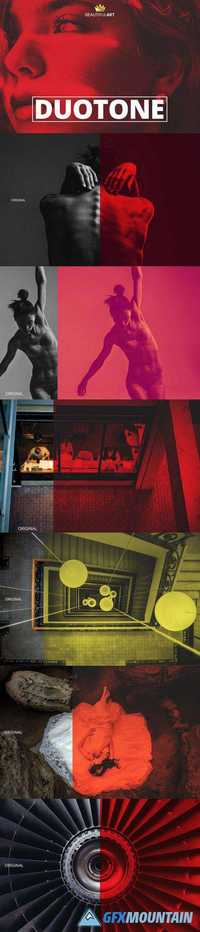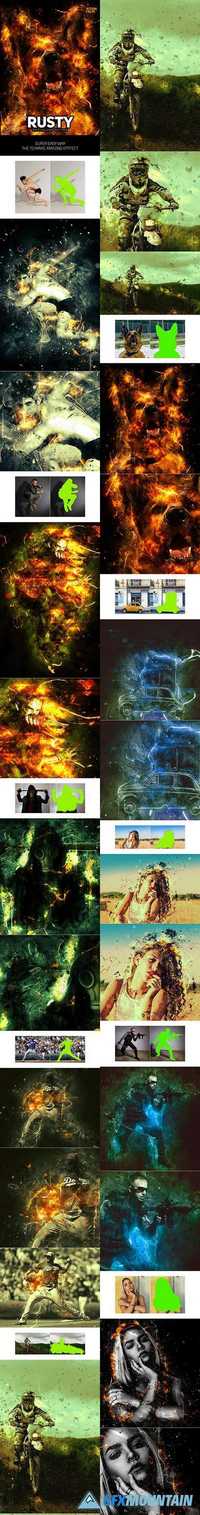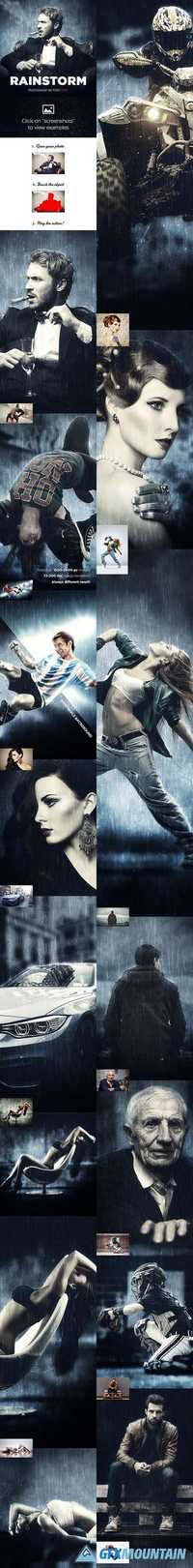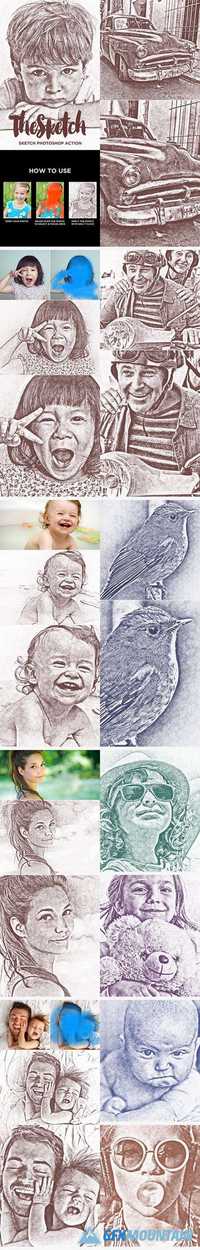GraphicRiver - Photographers Choice Action Pack 16645360

These actions are designed to transform your photos into 3 skin correction effects, 4 basic b&w effects, 3 basic instagram effects, 4 basic HDR effects, matte, lomo, light leaks, bokeh, vintage, color correction master.
Photoshop ATN | CS2+ | RAR 754 KB
Photoshop ATN | CS2+ | RAR 754 KB