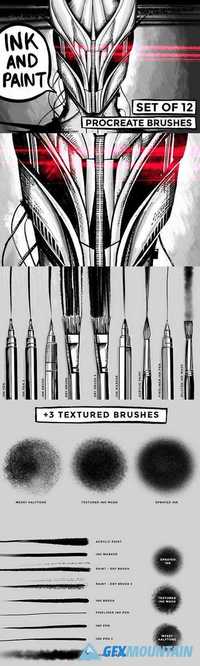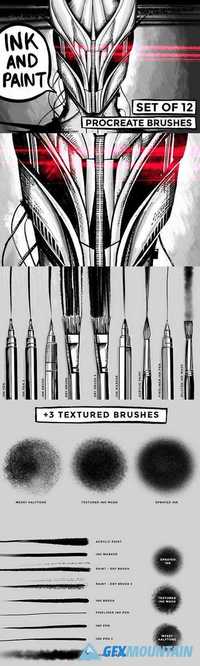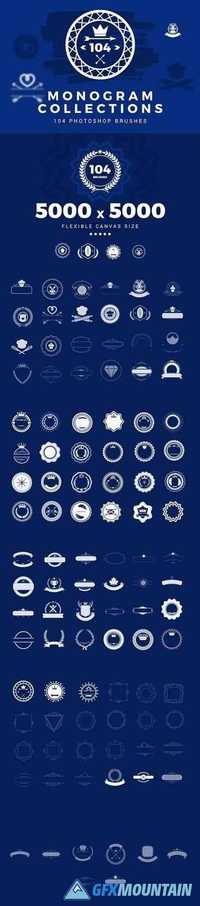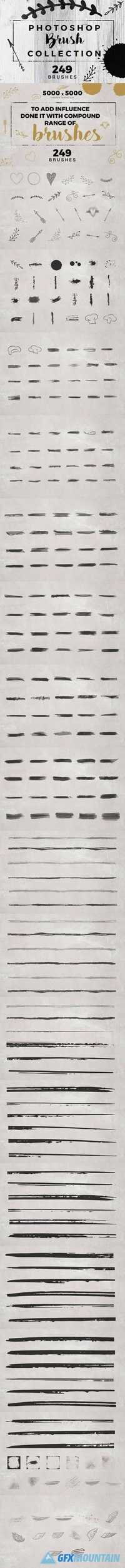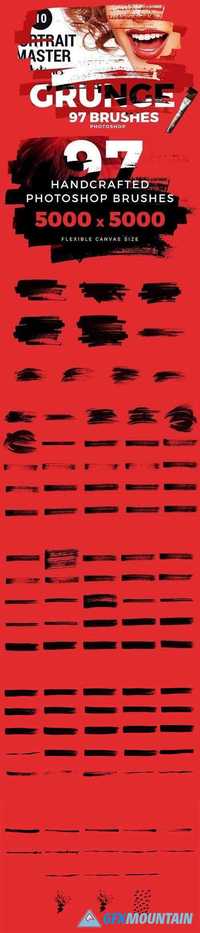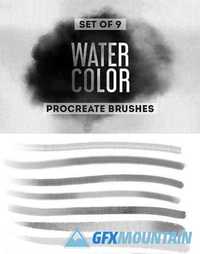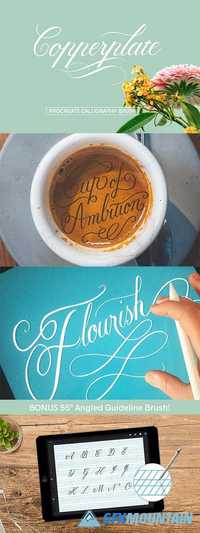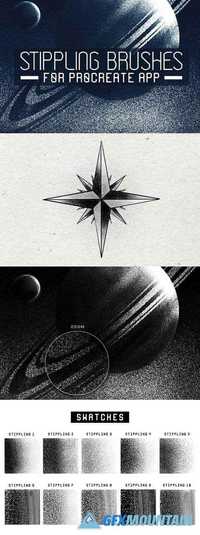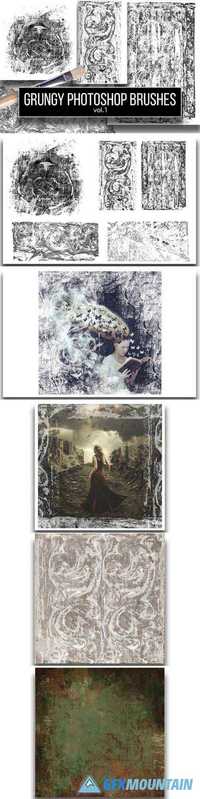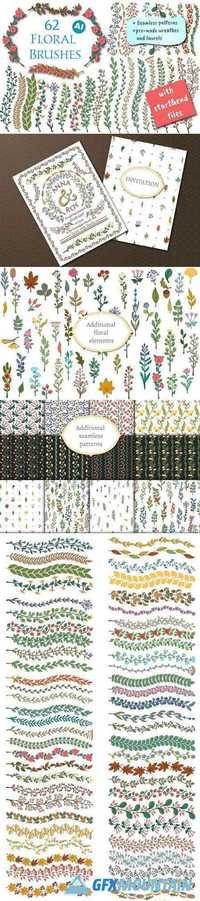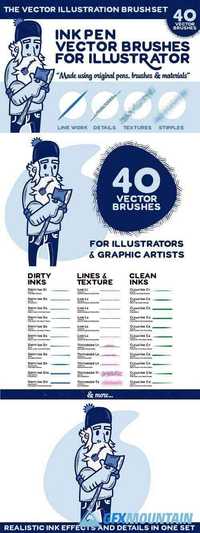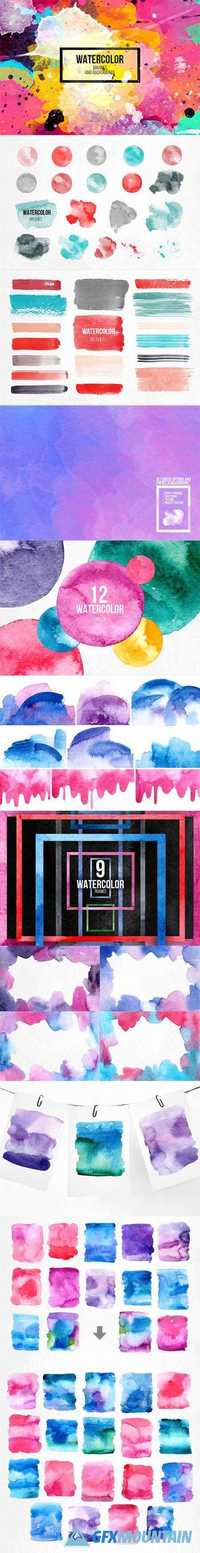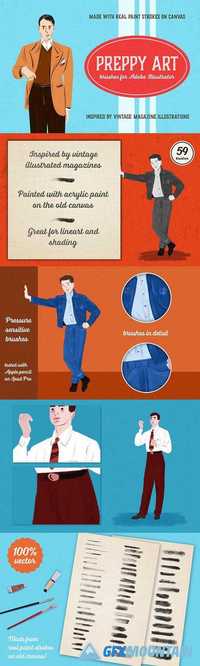Color floral brushes and elements AI 1482221
Ai EPS | 88 Mb
This pack of 62 colorful seamless pattern brushes for Adobe Illustrator is good for making wreaths, laurels and borders. With it you can decorate labels, logos, greeting cards, illustrations and so on.You can combine them in your unique way and make designs in fashionable style with just a few moves of brush.
There are start and ending segments in brushes, so you can use them on open paths.
It is easy to use these brushes: you make any path in illustrator and click to the brush you want while the path is chosen, than in stroke panel you can pic the width you need and change color. To add brushes in your programm, open file in Illustrator, go to Window=Brushes and click the button in down left corner, there in menu choose Save brushes and name them as you like.