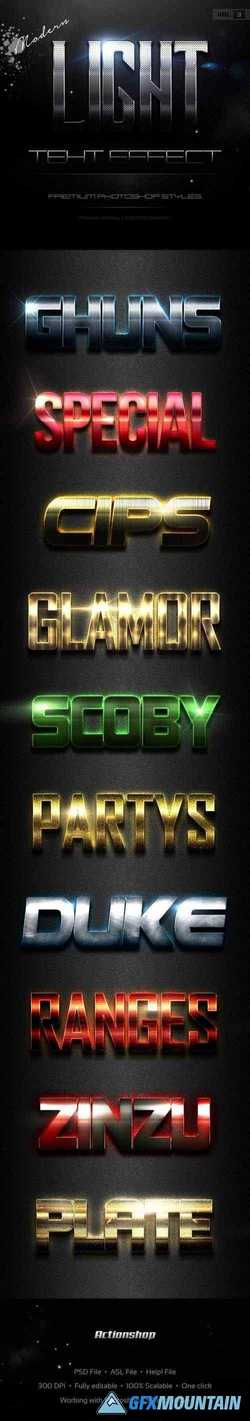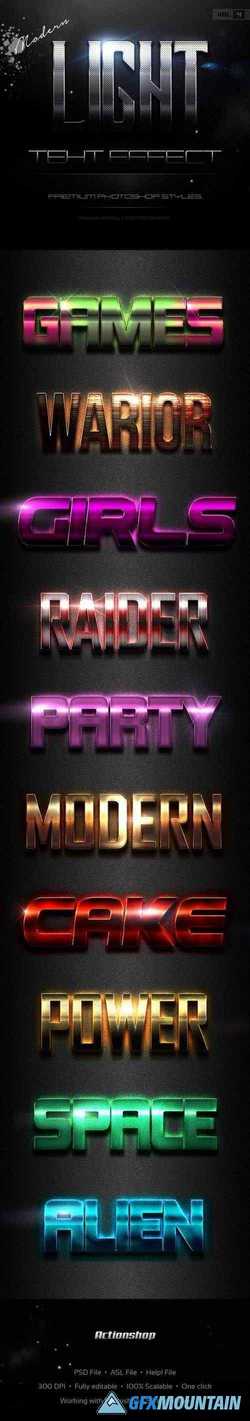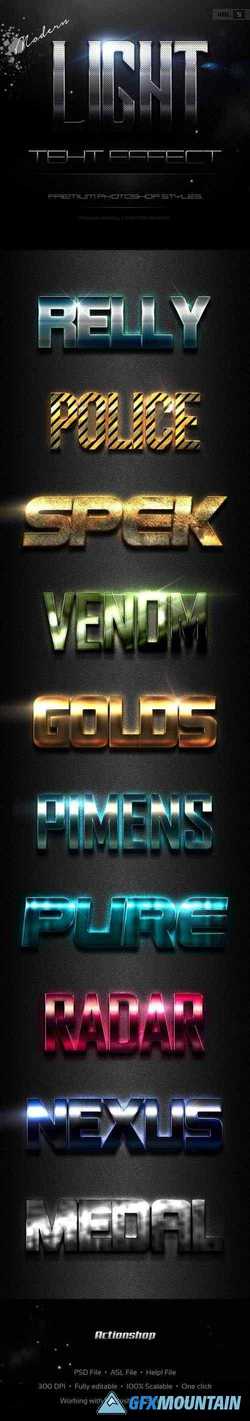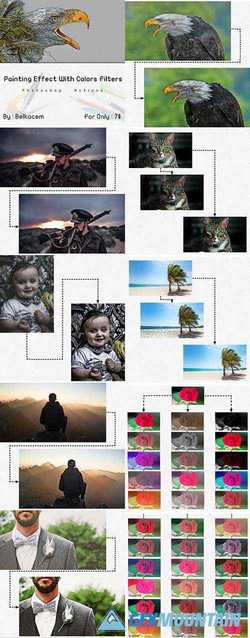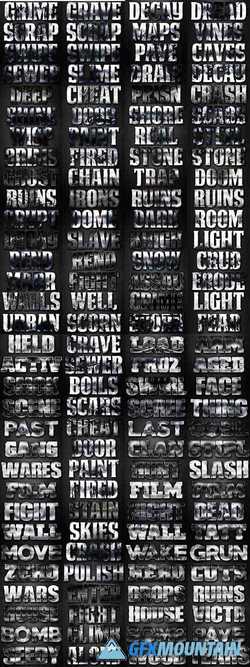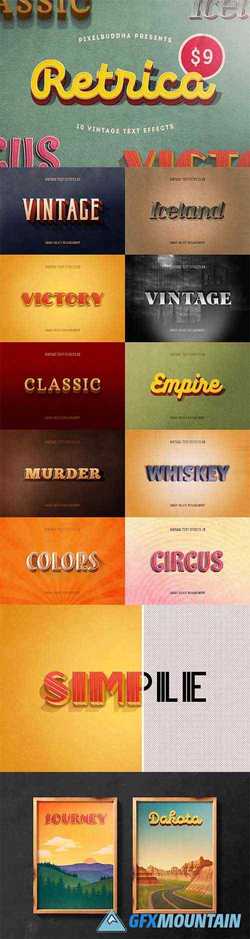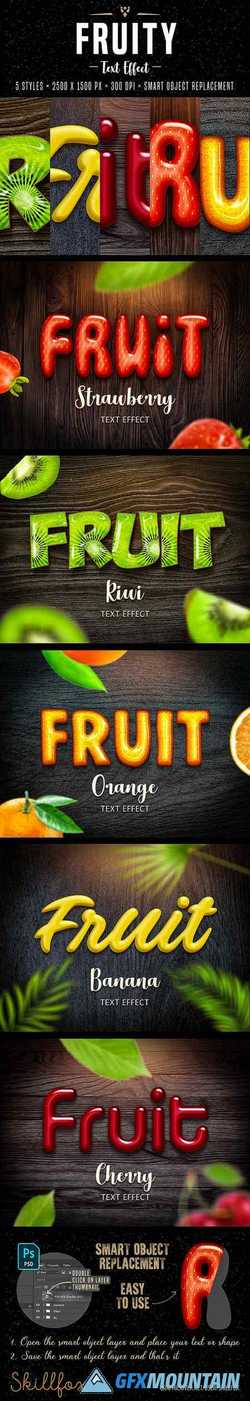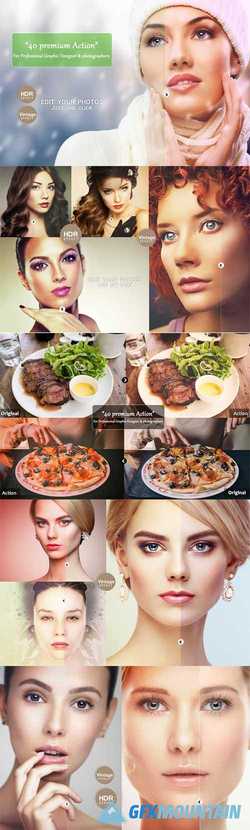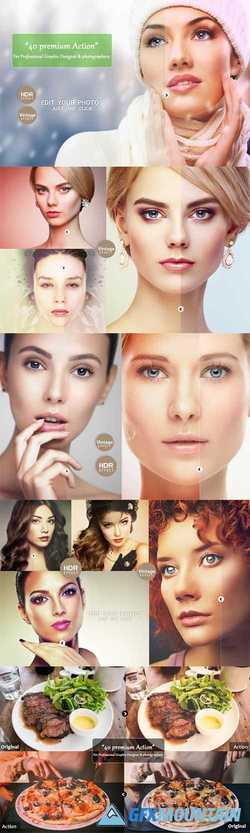10 Modern Light Text Effects Vol.2 19634638

10 Modern Light Text Effects Vol.2 19634638
This is a premium Adobe Photoshop layer styles. In this set includes source PSD, ASL & Help! file. All layer style has been composed & easy to use. 100% scalable, just one click to apply.
This is a premium Adobe Photoshop layer styles. In this set includes source PSD, ASL & Help! file. All layer style has been composed & easy to use. 100% scalable, just one click to apply.