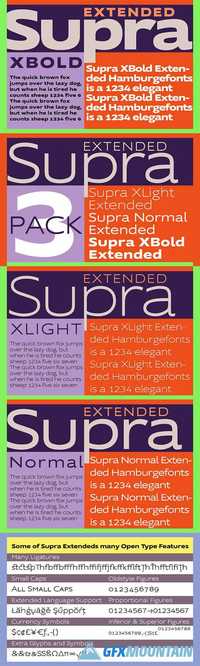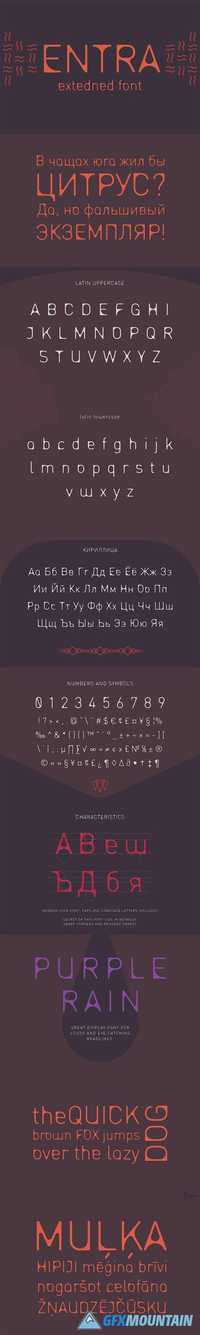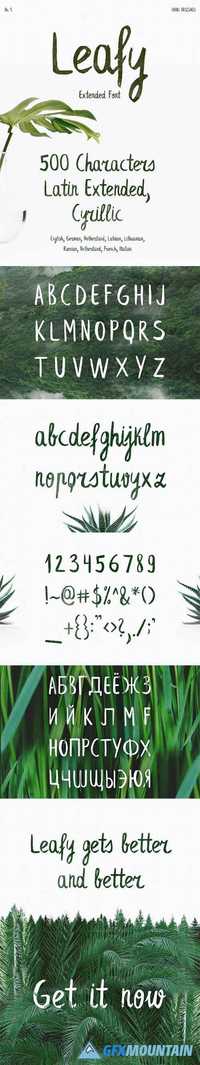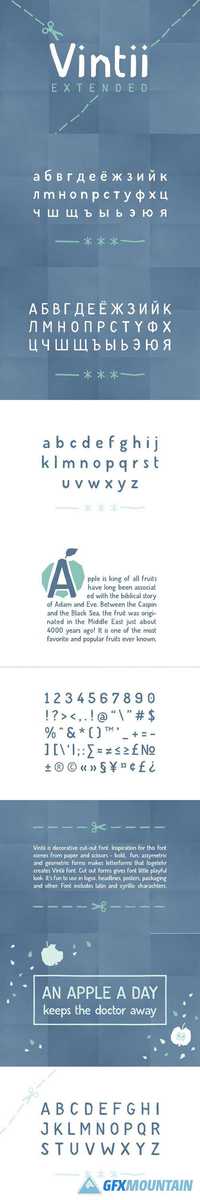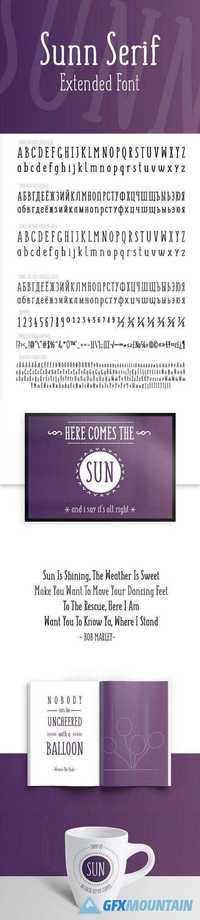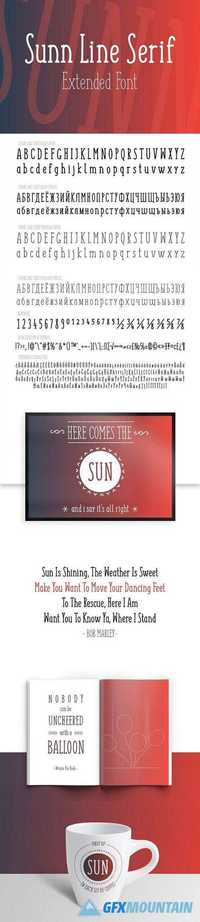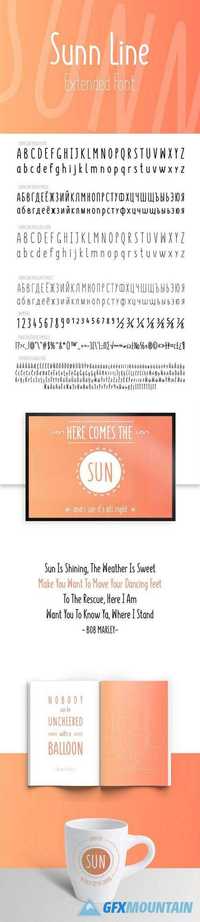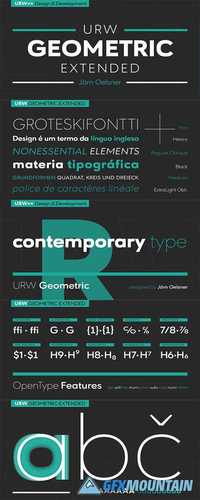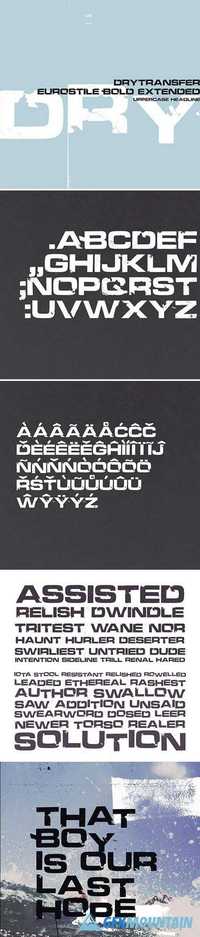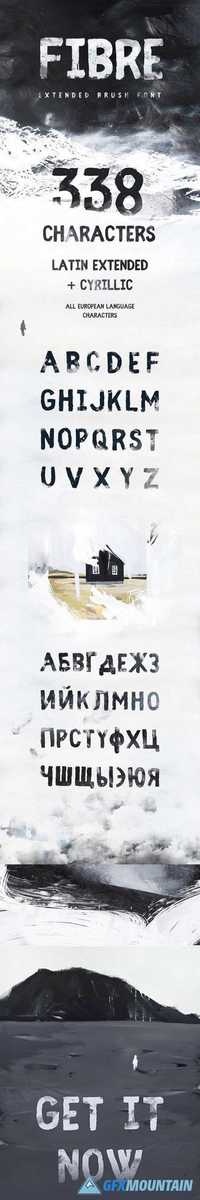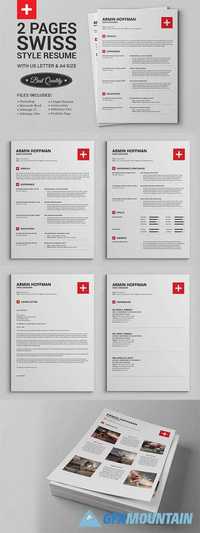Modeka Extended Font
OTF WOFF
Modeka extended is a unique style modern font, it comes in two weights regular and bold, it has all the standard latin and latin extended characters. Modeka has a unique style of letters, that will make your designs stand out more than ever
OTF WOFF
Modeka extended is a unique style modern font, it comes in two weights regular and bold, it has all the standard latin and latin extended characters. Modeka has a unique style of letters, that will make your designs stand out more than ever