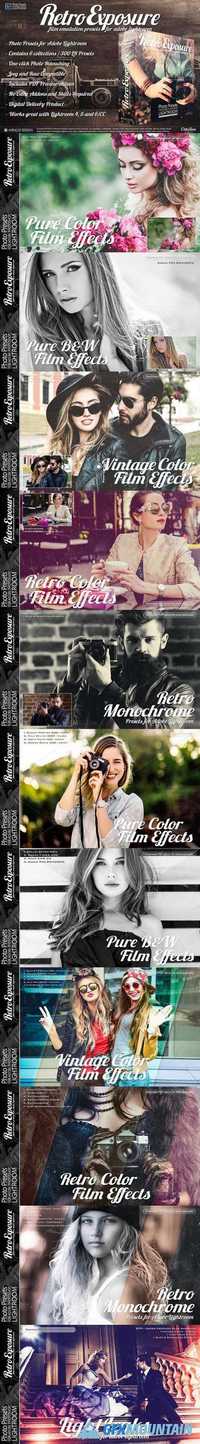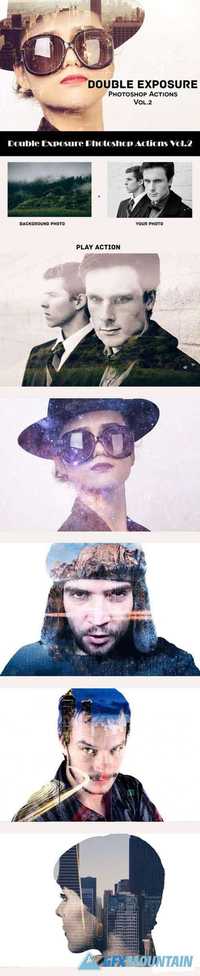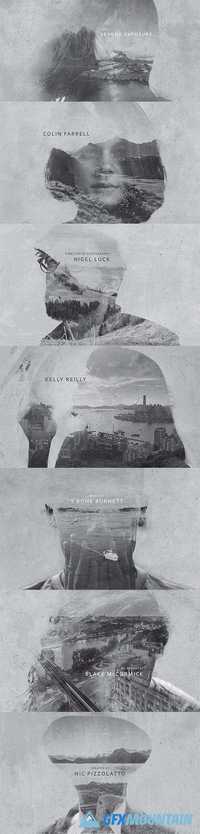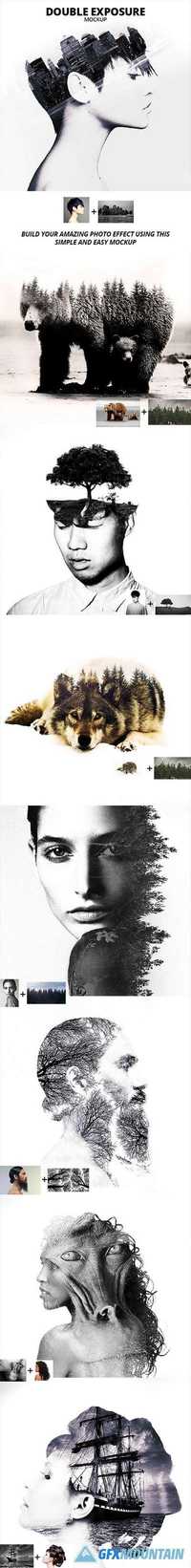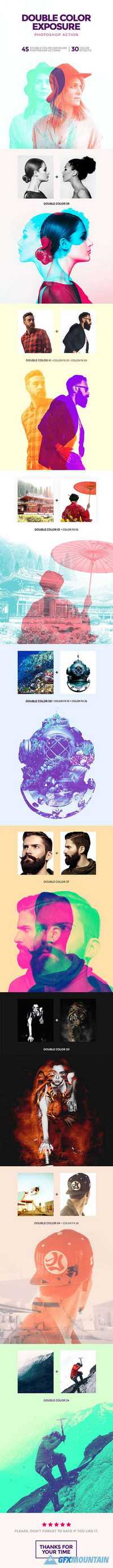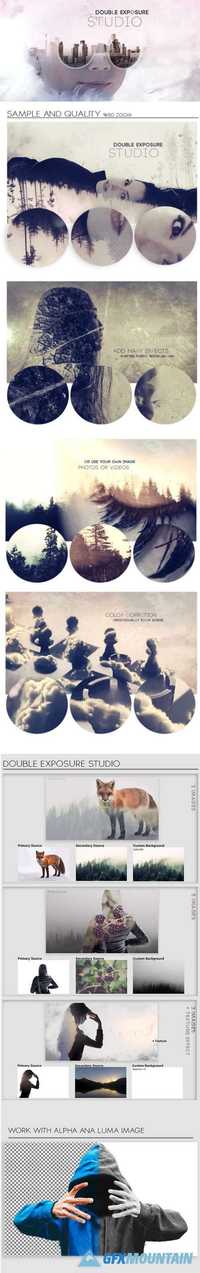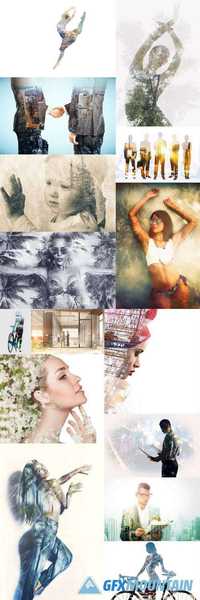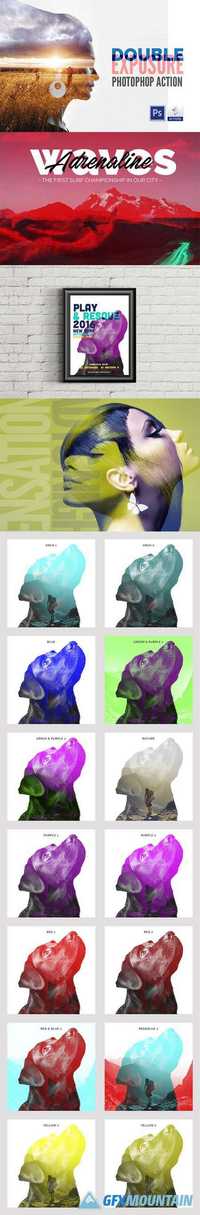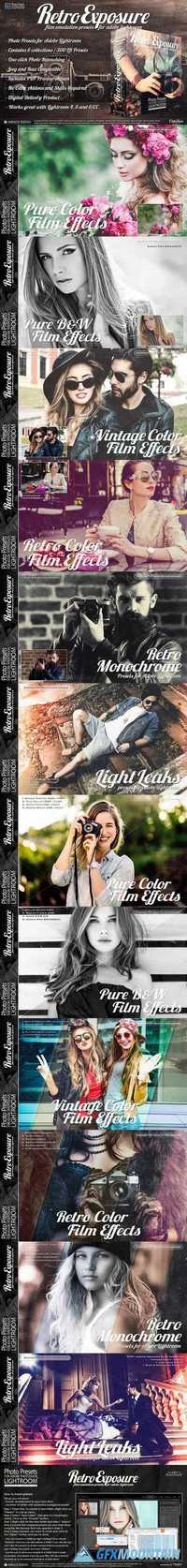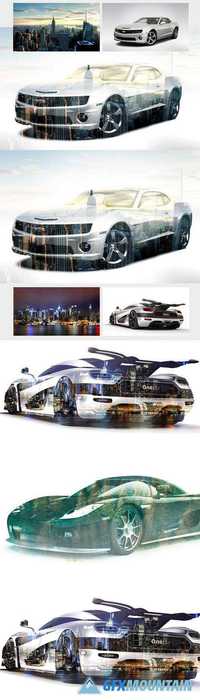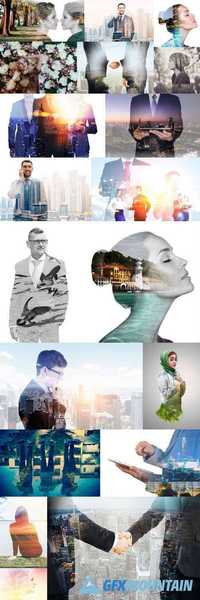Double Color Exposure Actions 973687

Double Color Exposure Actions 973687
Double color exposure actions effect can be achieved by two photographs into one image creating a creative photo effect. This double color exposure actions is very easy to use. You can use this effect to combine any photos.
Double color exposure actions effect can be achieved by two photographs into one image creating a creative photo effect. This double color exposure actions is very easy to use. You can use this effect to combine any photos.