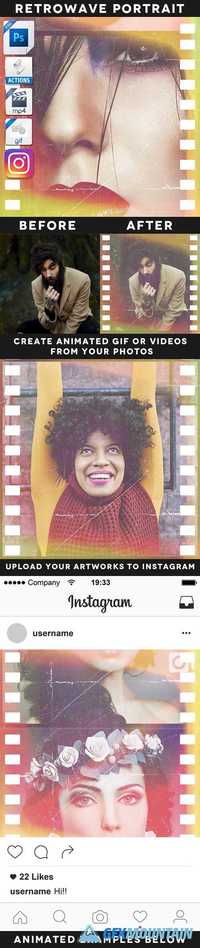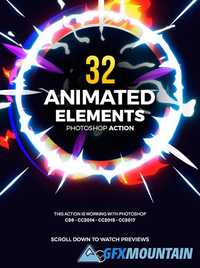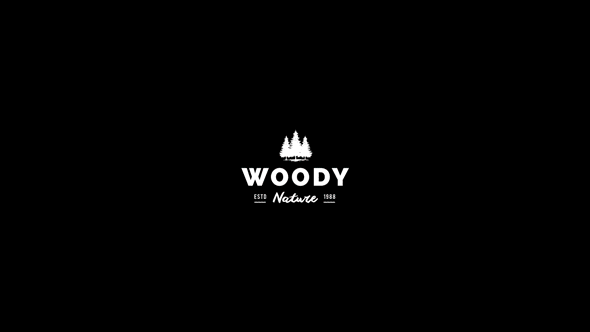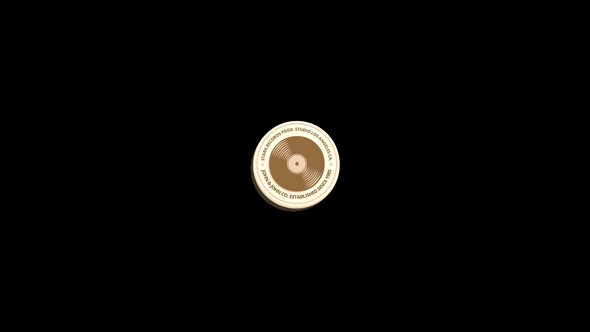Graphicriver Typography 5 Photoshop Action 19439857
Create amazing, typography photo effects out of your photos with just a few clicks! Simply brush over your photo and just play the action. Typography patterns are arranged into 9 different layouts and each layout is available in 10 different fonts. You can choose from 90 different typography patterns!
The action is tested and working in Photoshop (English versions) CS3, CS4, CS5, CS6, CC, CC 2015.5, CC 2017+.
The action is only working in English versions of Photoshop.
If you are using another language, you can easy change it to English in this way. After you play the action, you can change it back to your native language.
1) Run the first action on your photo.
2) When you finish with customizing the design, save your image.
3) Now re-open your image and run another action!



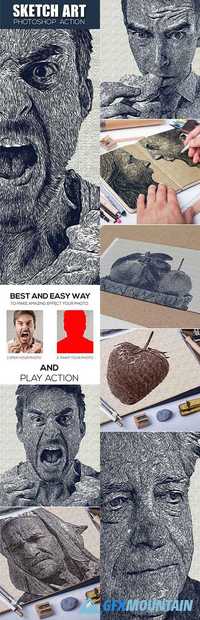


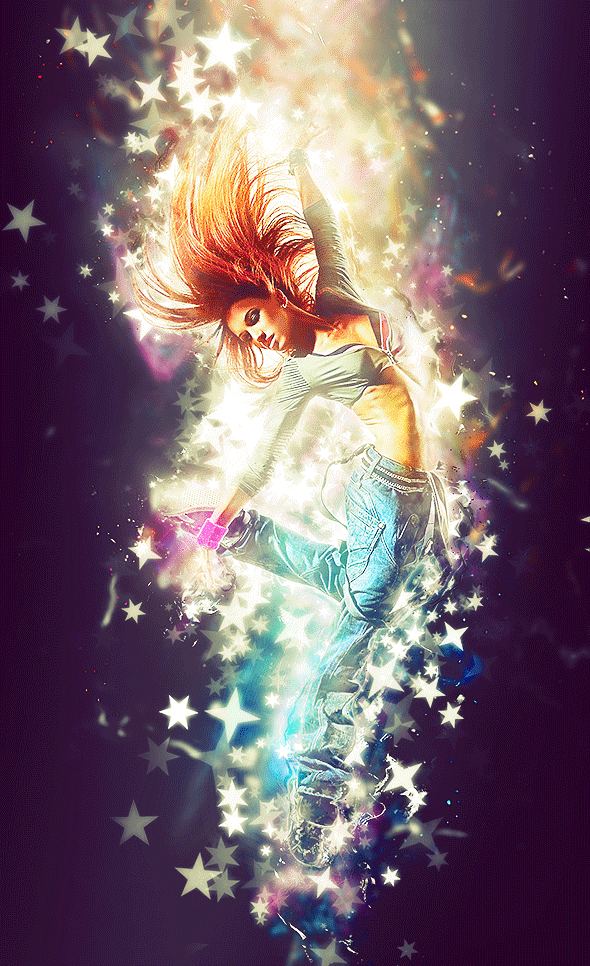





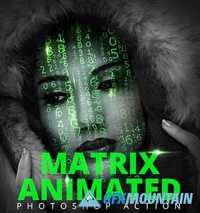



![Graphicriver [Biggest Bundle] - Promotion Facebook Banner Ads - 518 PSD [02 Size Each] 19432301 Graphicriver [Biggest Bundle] - Promotion Facebook Banner Ads - 518 PSD [02 Size Each] 19432301](/uploads/posts/2017-03/1488908120_vcvpxgbcq7y1kr3.jpg)