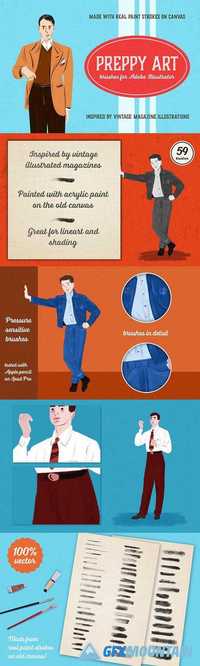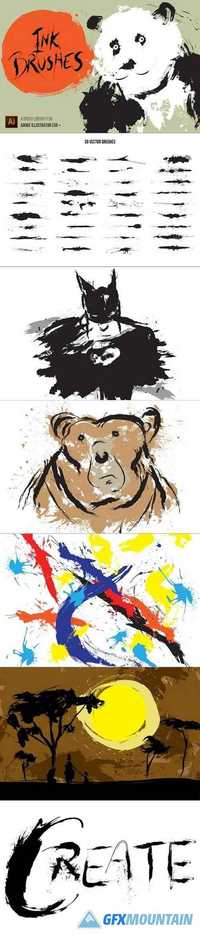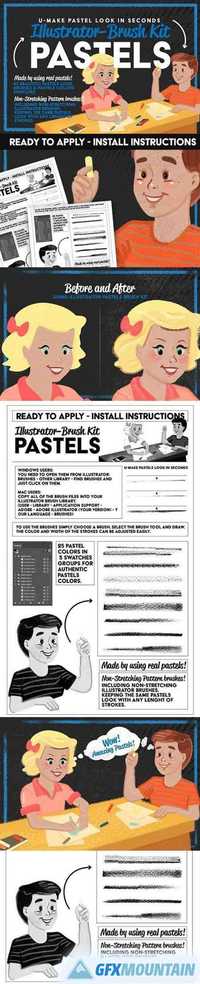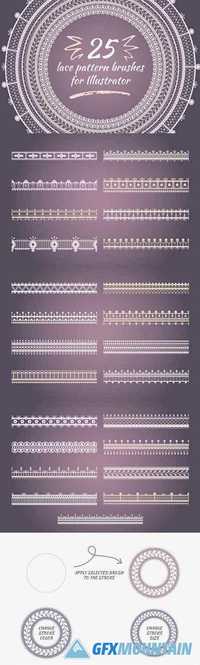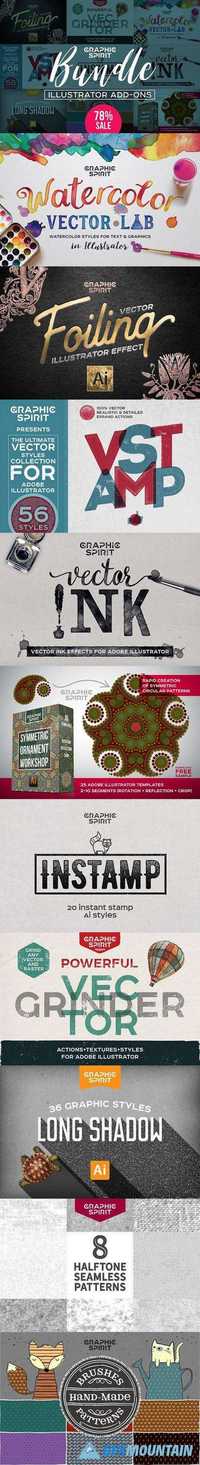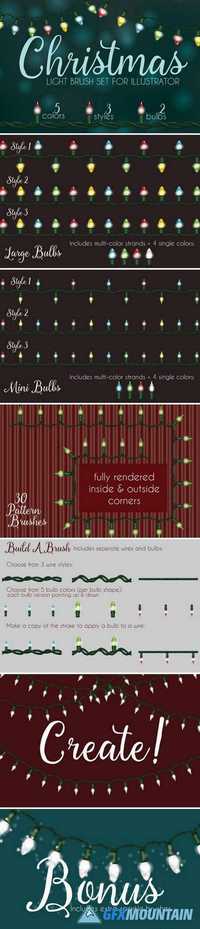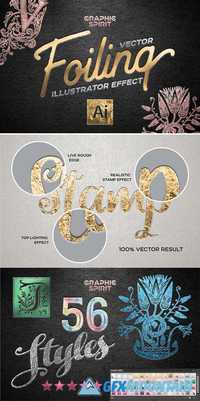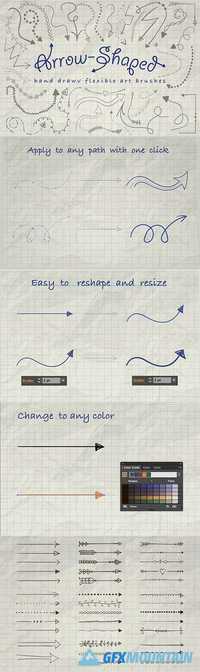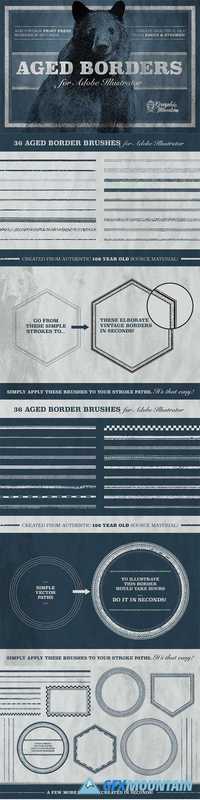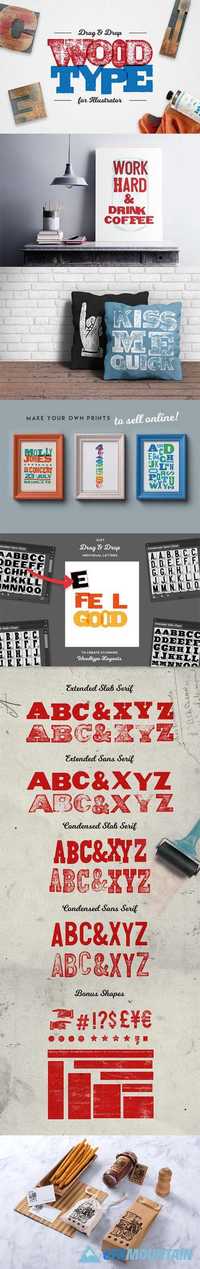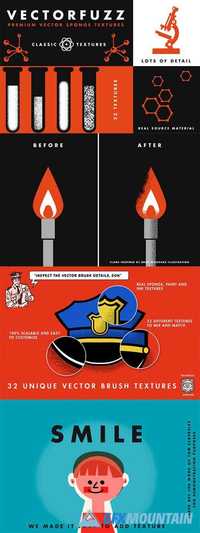80s Instant Illustrator Styles 1273131

80s Instant Illustrator Styles 1273131
Take your graphics to the max! The '80s are back, and they've never looked so good. Make your neon dreams come true and apply any of these 10 graphic styles instantly to your designs with just one click. Use one effect or build a design using multiple effects from these graphic styles for a rad social media banner, flyer, website graphic, album art, or poster. Also included is the Pencil Vector Pack, a set of 10 vector brushes that give your strokes a hand drawn, distressed feel. You also get five free images and reference sheet to help you decide which effects to use with your project. Why let the Photoshop experts have all of the fun? Try out these '80s graphic styles to create scalable, non-destructive effects in Illustrator.
Take your graphics to the max! The '80s are back, and they've never looked so good. Make your neon dreams come true and apply any of these 10 graphic styles instantly to your designs with just one click. Use one effect or build a design using multiple effects from these graphic styles for a rad social media banner, flyer, website graphic, album art, or poster. Also included is the Pencil Vector Pack, a set of 10 vector brushes that give your strokes a hand drawn, distressed feel. You also get five free images and reference sheet to help you decide which effects to use with your project. Why let the Photoshop experts have all of the fun? Try out these '80s graphic styles to create scalable, non-destructive effects in Illustrator.