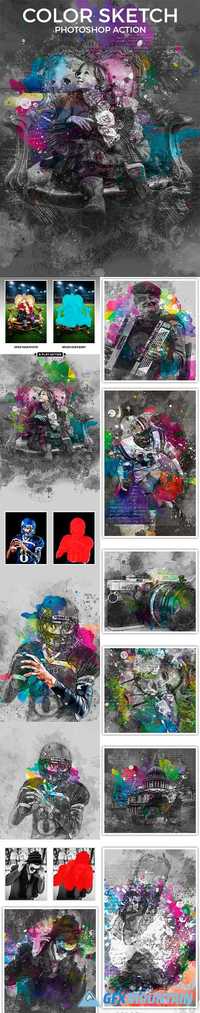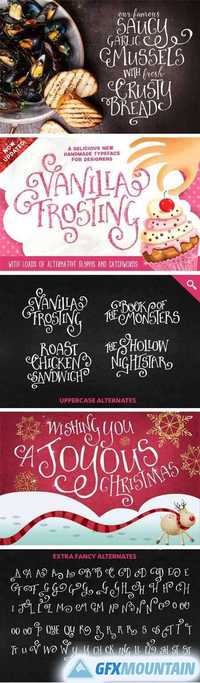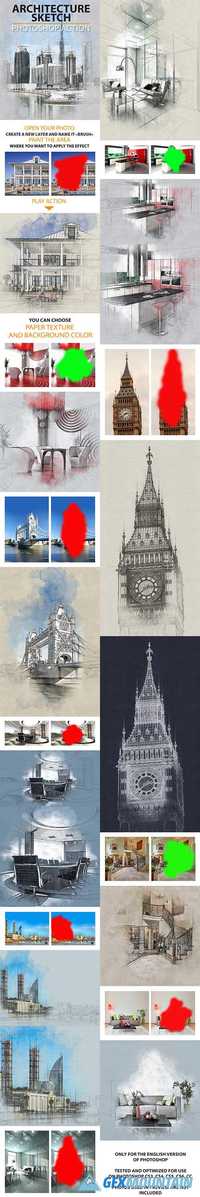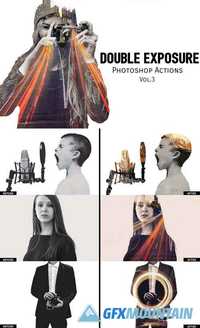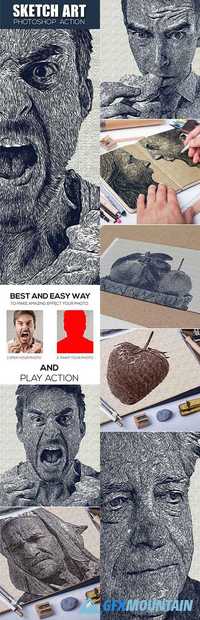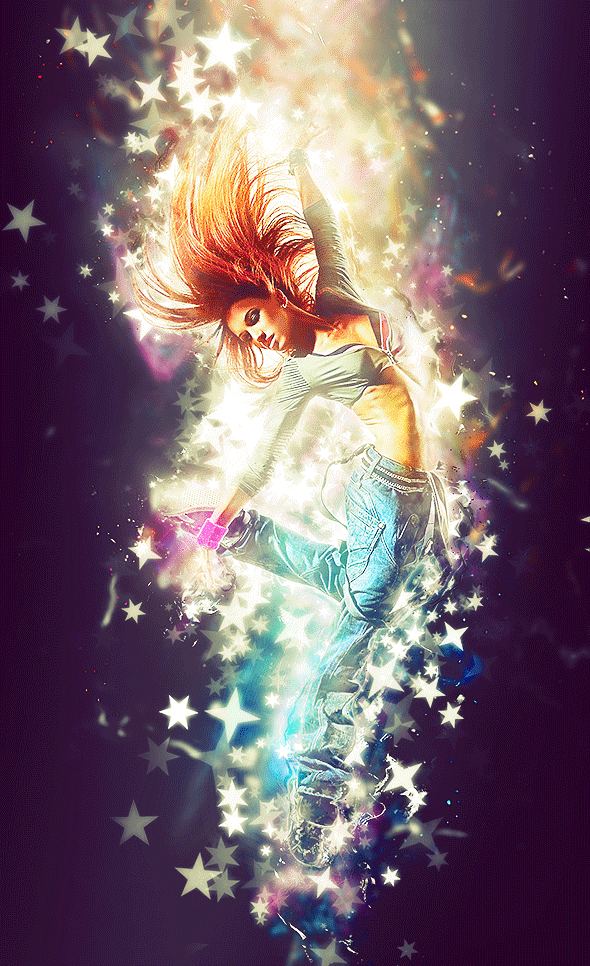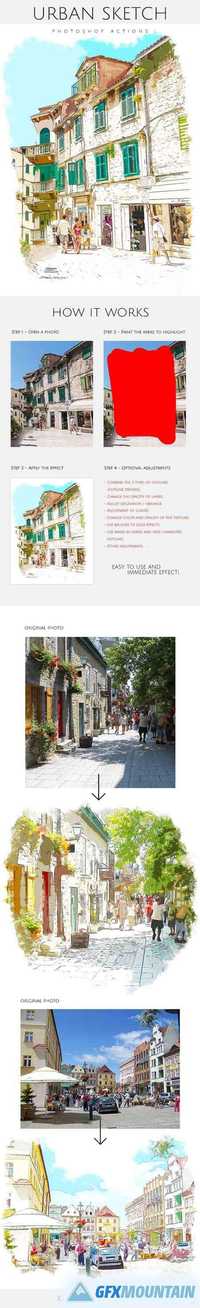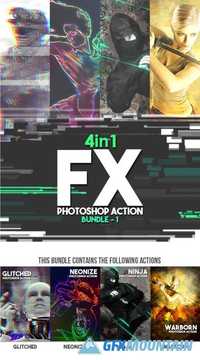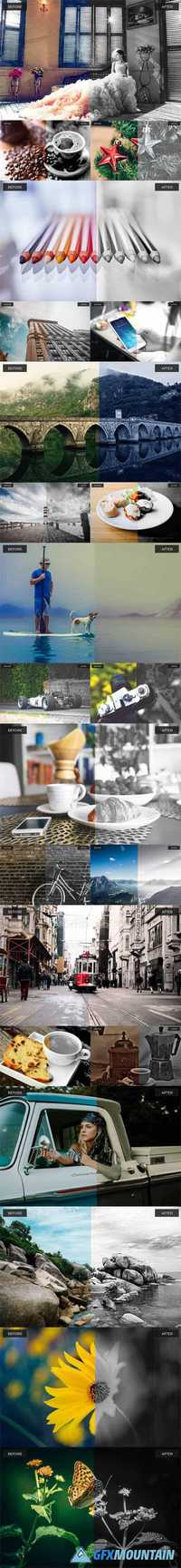22 Awesome BW Photoshop Actions 1320408
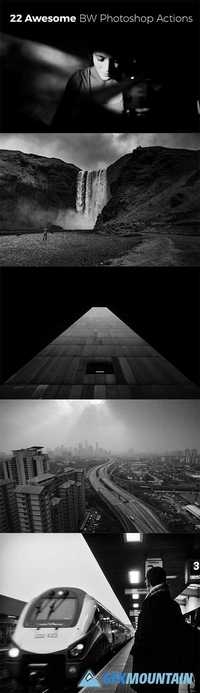
22 Awesome BW Photoshop Actions 1320408
22 different black and white actions for professional photographers and graphic designers. Each action has different tones of black and white,very simple to load and use,read me file included into main file.
22 different black and white actions for professional photographers and graphic designers. Each action has different tones of black and white,very simple to load and use,read me file included into main file.