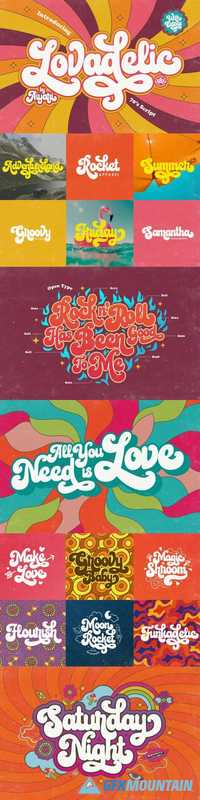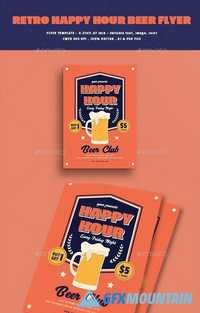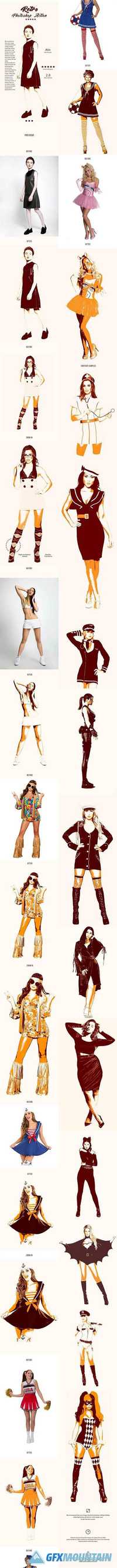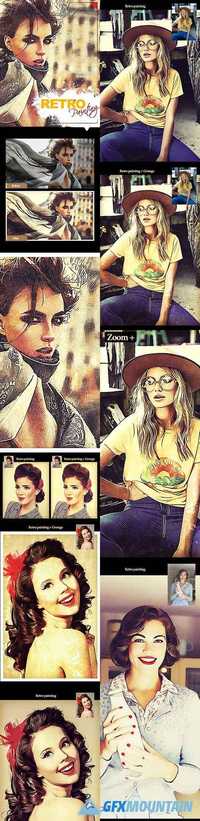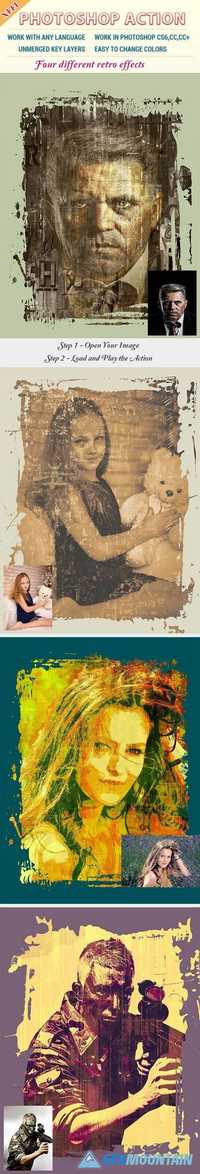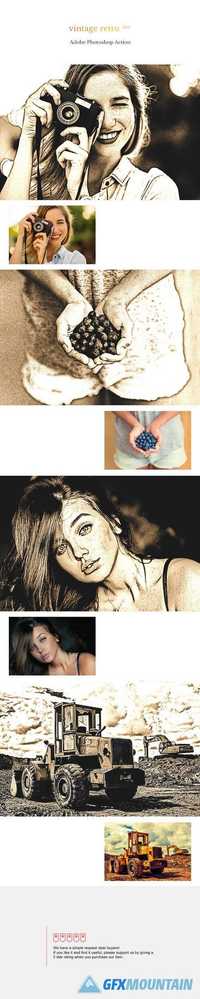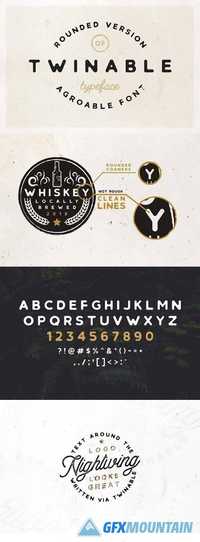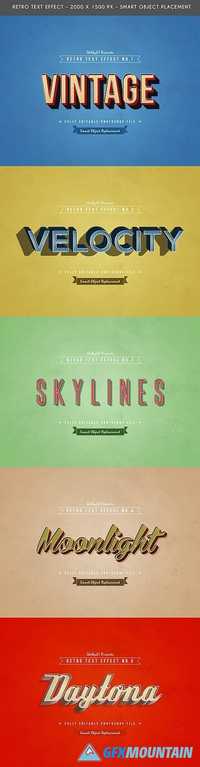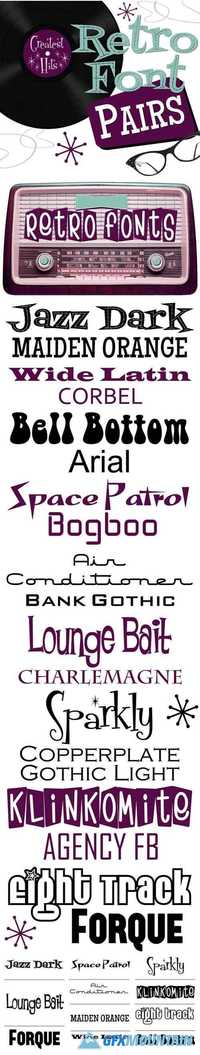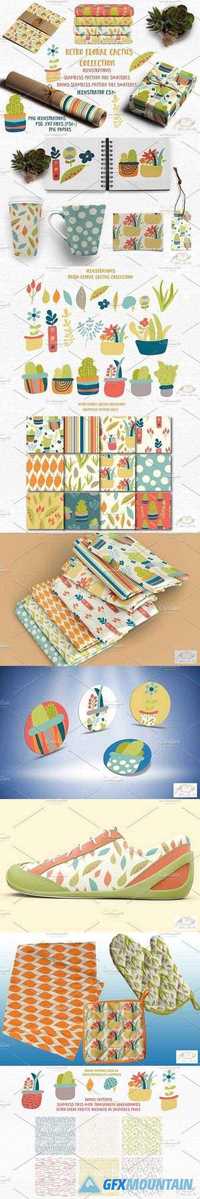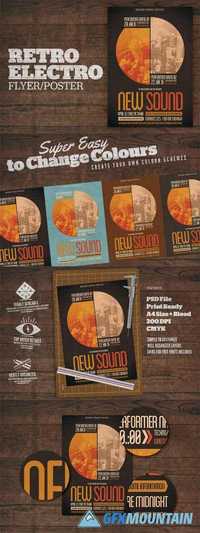Coyote - Crazy & Retro Font Family 1865857
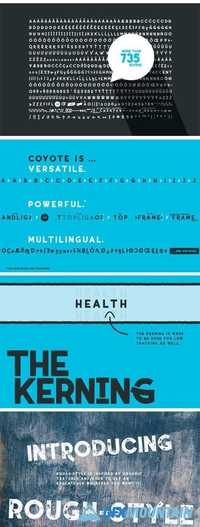
Coyote - Crazy & Retro Font Family 1865857
Coyote is a fancy retro font with sharp edges to emphasize the calm character of the font. Or you go crazy with the alternative letters. Language support and the full character set is included in a standard license.