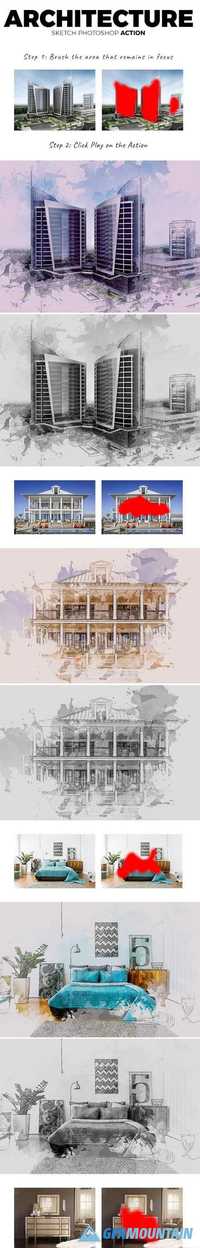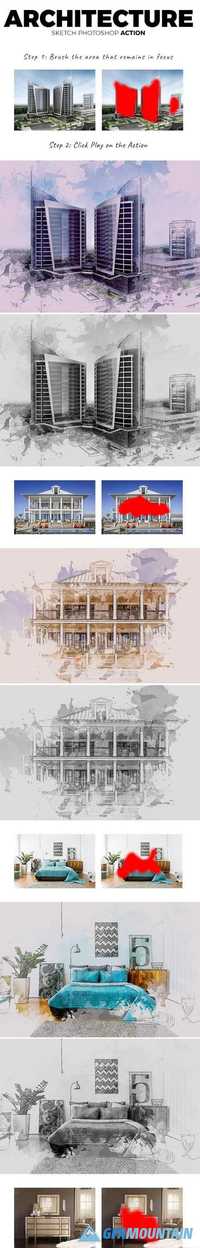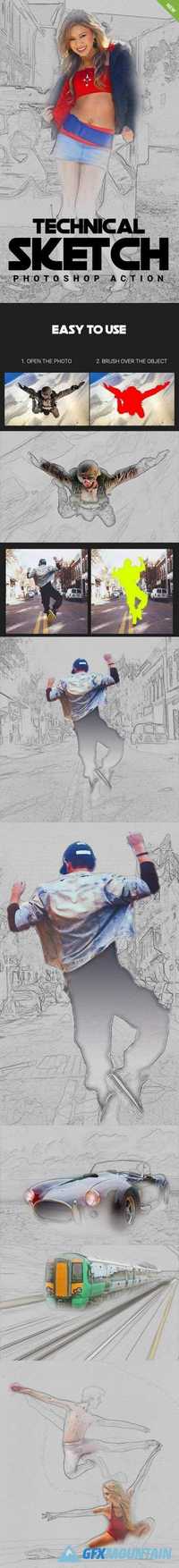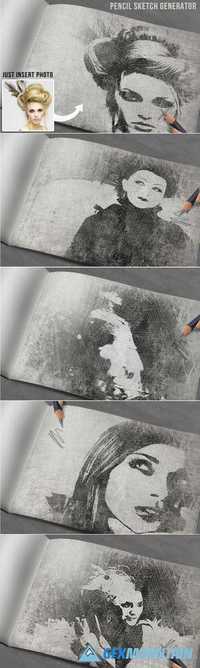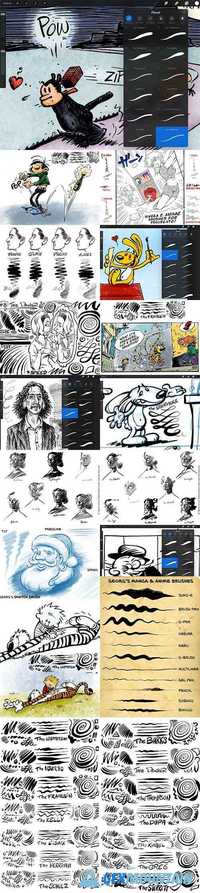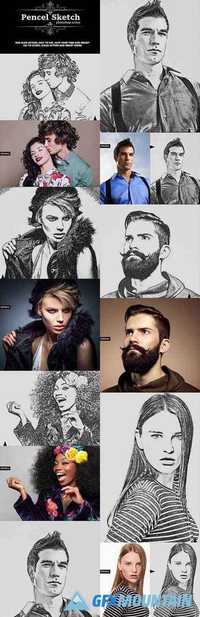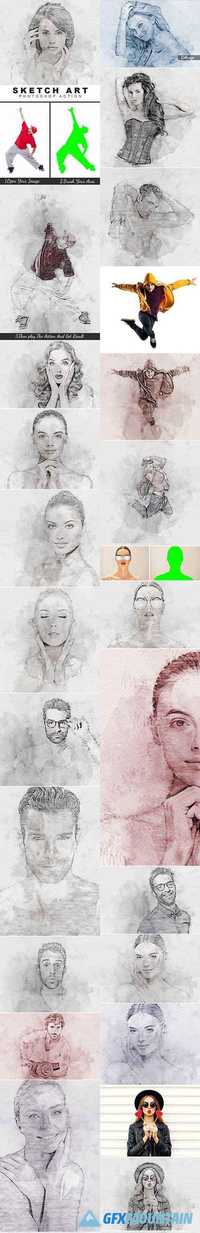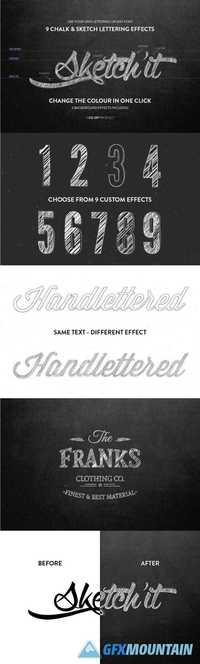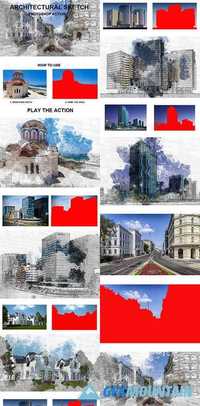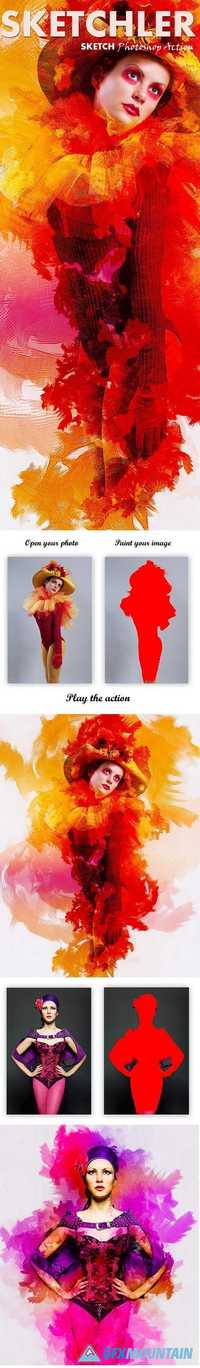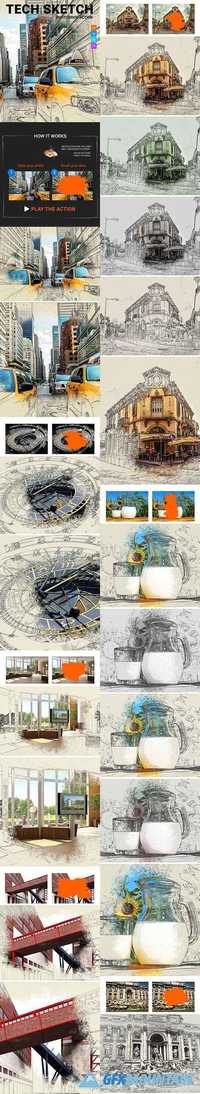PENCIL SKETCH GENERATOR - 1989898
PSD | 40 Mb
This is NOT another Photoshop action. It' a PSD file and you only need to import photo (by double-clicking a disabled layer marked in red - 1st one from the top, and to pasting the photo in the file that will open). Resize, save and it will update the main image. It may need some adjustments, so just go back to the file with image in it, resize and re-position, re-save. It’s import and to adjust “threshold” of your image to make a more natural look. To do so, after pasting your image, you’ll see a layer “threshold” above. Just double click on it to open it’s edit slider, then move it left-right until you’re happy with the image (it should have most details visible). You can additionally open layer folder “paper” and play with opacity of those few layers for better look (not mandatory).