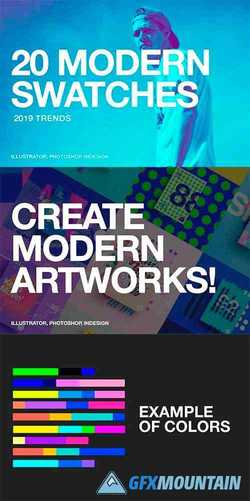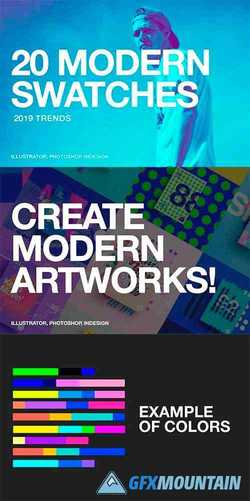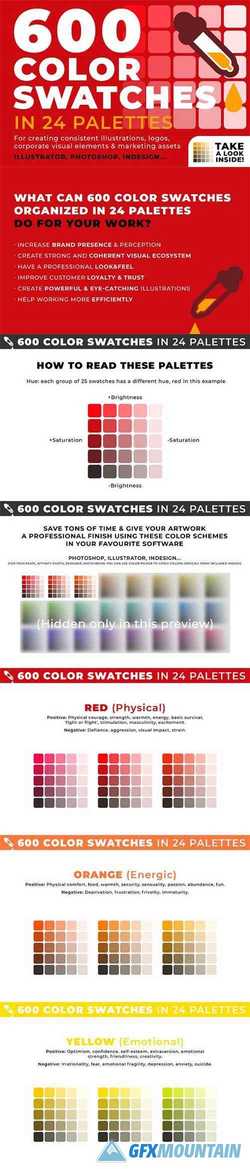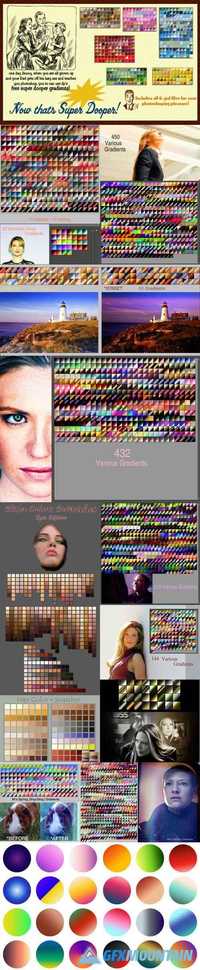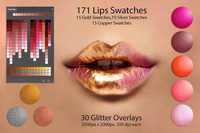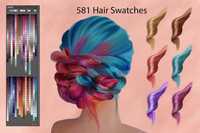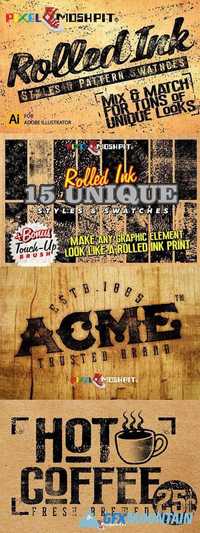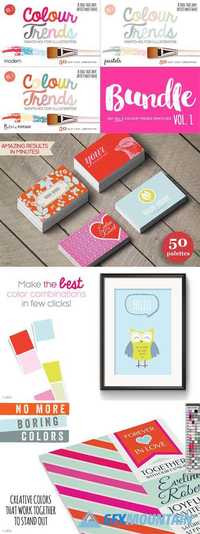Lips Swatches for Digital Painting 1573702
PNG ACO | 80 MB
You will get 171 well organized lips swatches, 15 gold swatches, 15 silver swatches, 15 copper swatches (1 .aco file) and 30 glitter overlays (2000px x 2000px, 300 dpi, transparent png files). These swatches are compatible with Photoshop CS4, CS5, CS6, CC. The Glitter overlays are compatible with any software that allows you to work with layers.