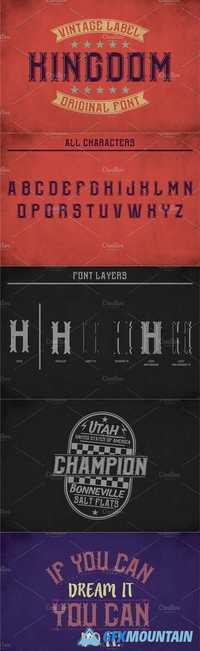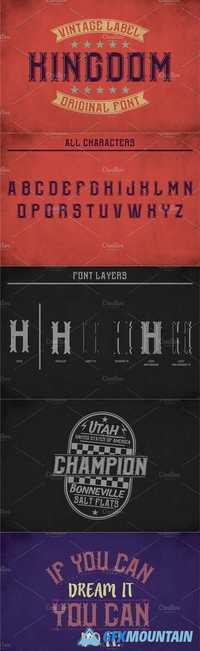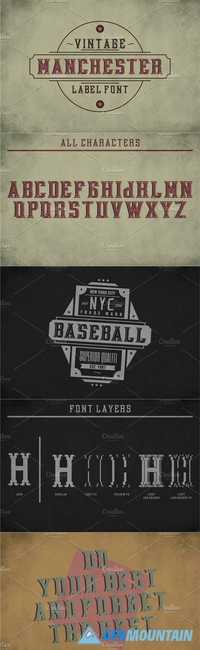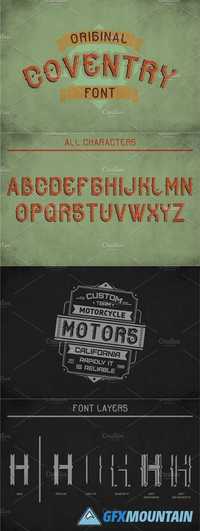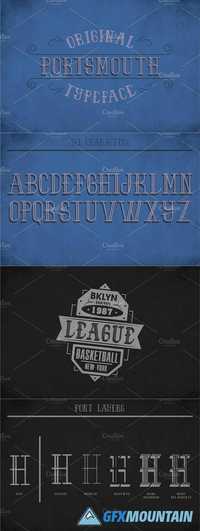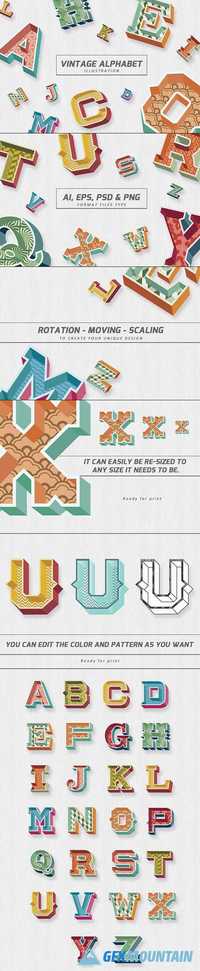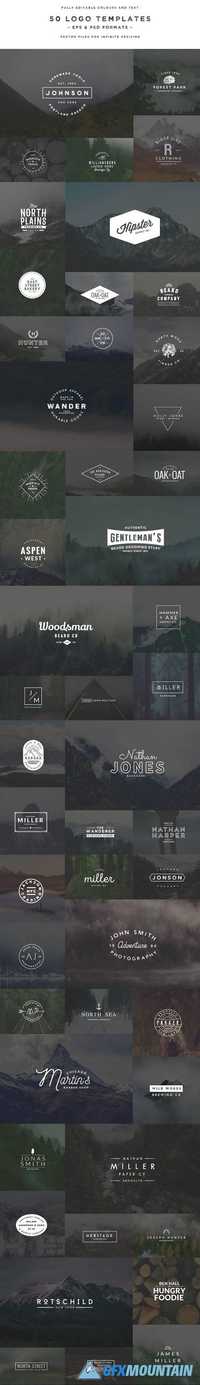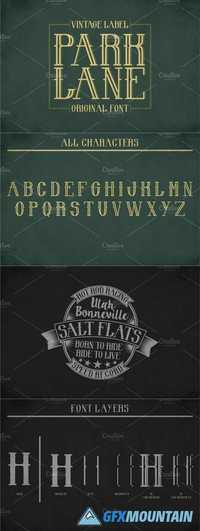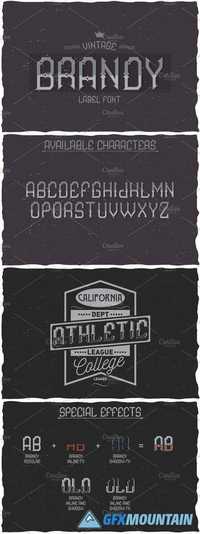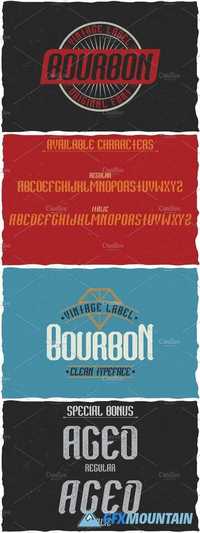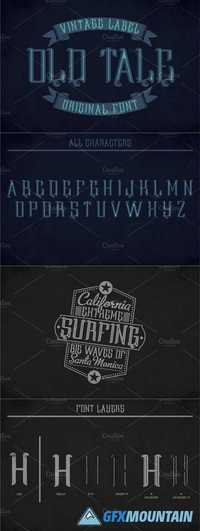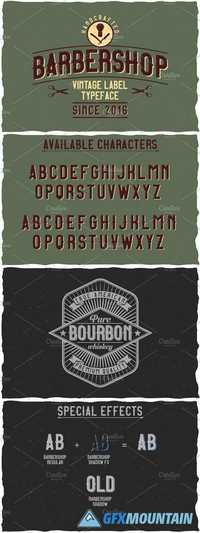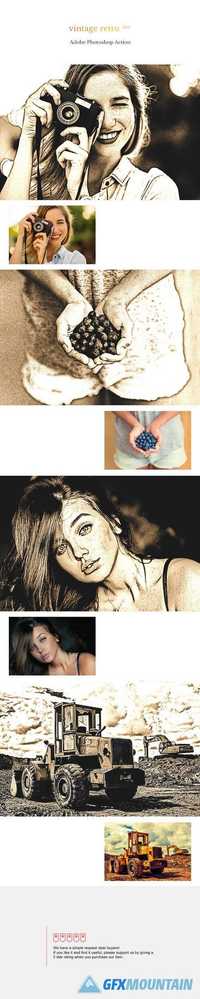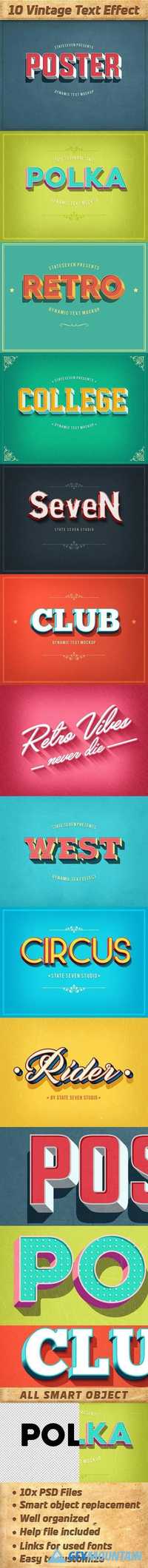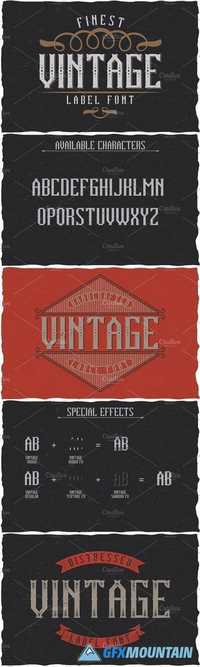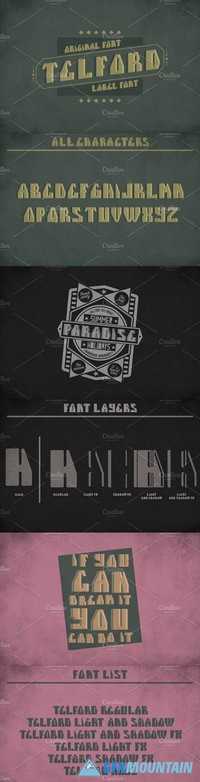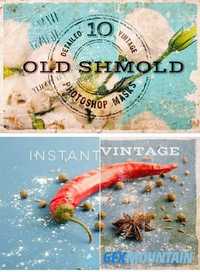Vintage Alphabet Illustrations - Vintage Alphabet themed illustrations
This is the Illustrate lettering that you can use for online or printing design projects such as the heading text on banners and headers for websites. Or create and apply to printing, such as bags, t-shirts, brochures, posters, post cards, book designs, etc and much more! This is the vector file format that can edit the color and pattern, it can easily be re-sized to any size you need it to be.