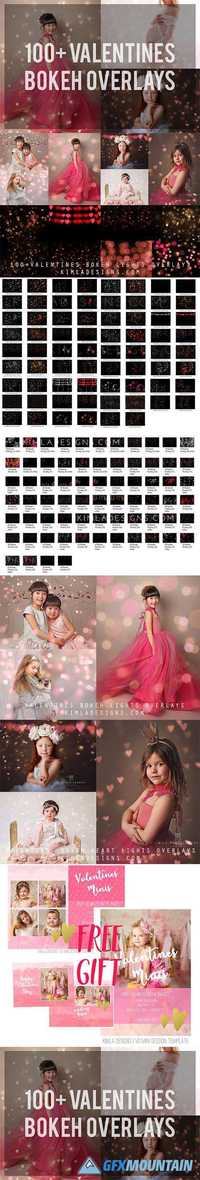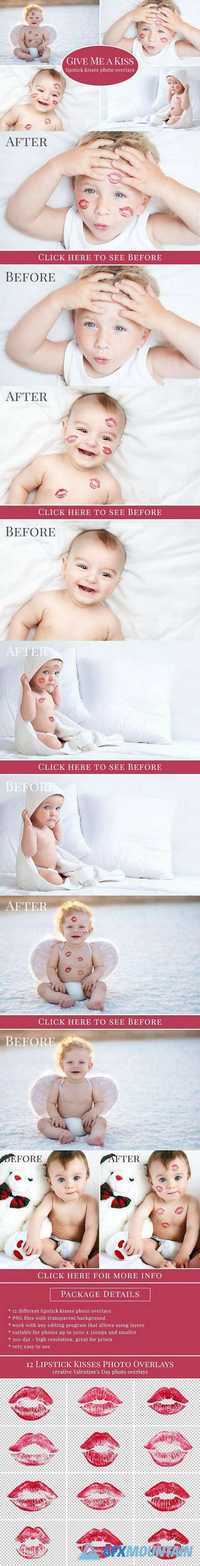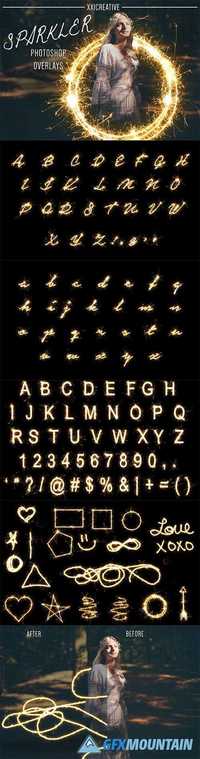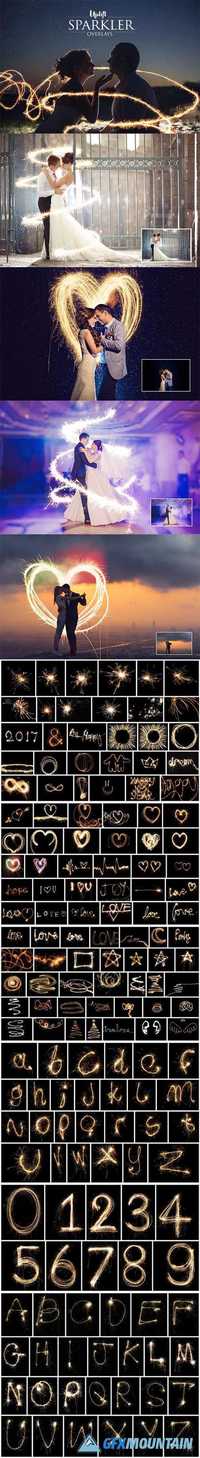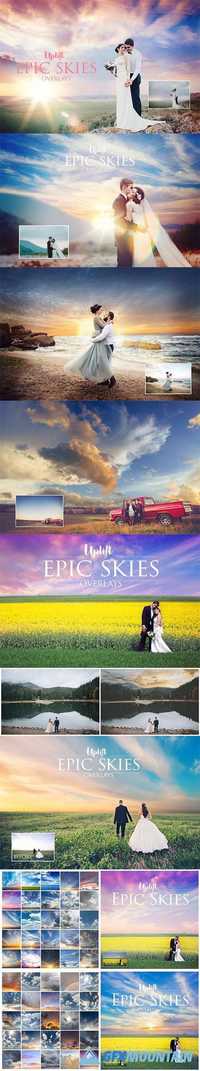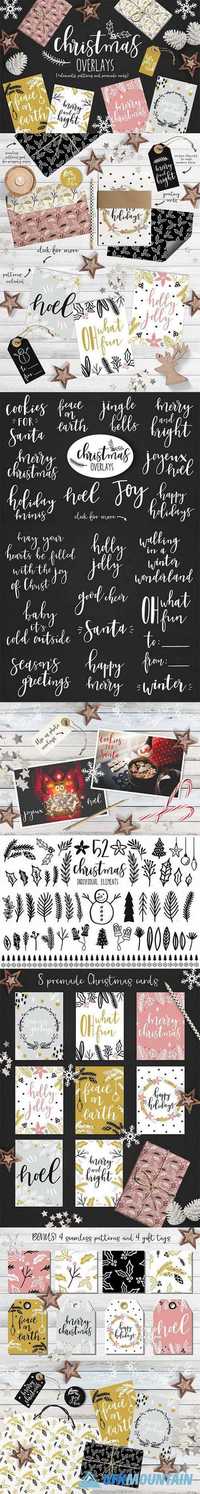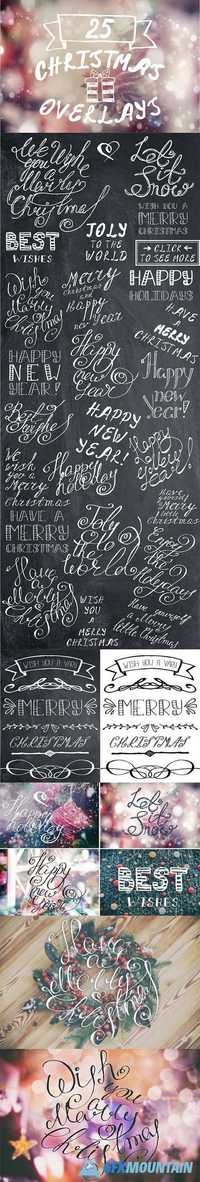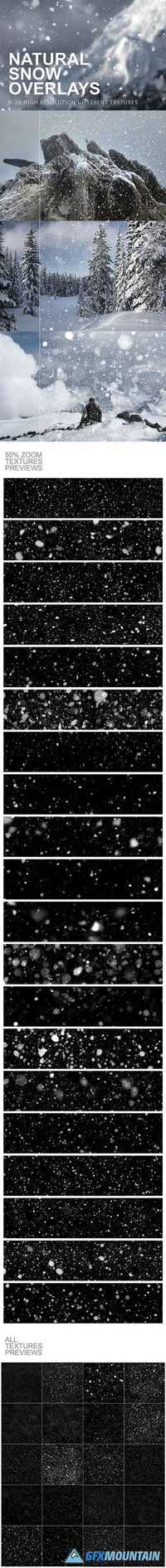8 Graduation Photo Overlays + Bonus 1188534
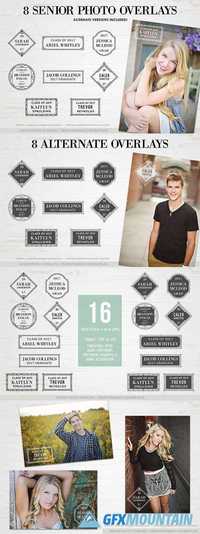
8 Graduation Photo Overlays + Bonus 1188534
REQUIRED SOFTWARE: Adobe Photoshop CS3 or newer or Adobe Illustrator CS3 or newer. Quickly embellish your photos, albums, and more! The photo overlays come as vectors for Adobe Illustrator and shape layers for Photoshop, so you can scale them to any size and they will remain crisp!
REQUIRED SOFTWARE: Adobe Photoshop CS3 or newer or Adobe Illustrator CS3 or newer. Quickly embellish your photos, albums, and more! The photo overlays come as vectors for Adobe Illustrator and shape layers for Photoshop, so you can scale them to any size and they will remain crisp!