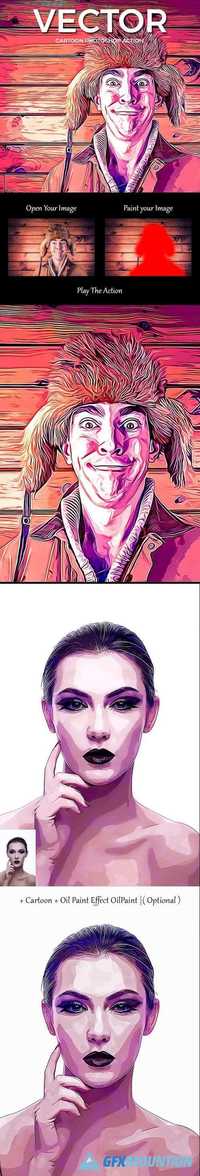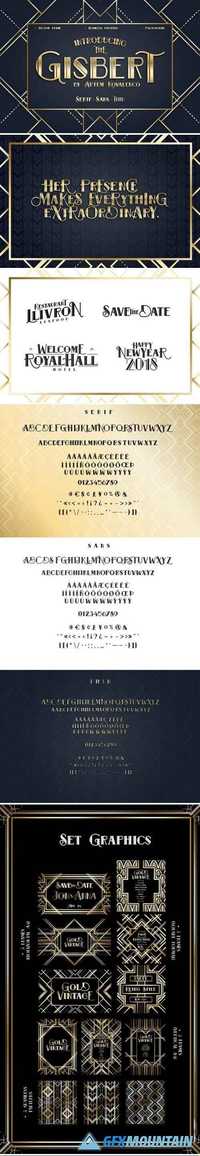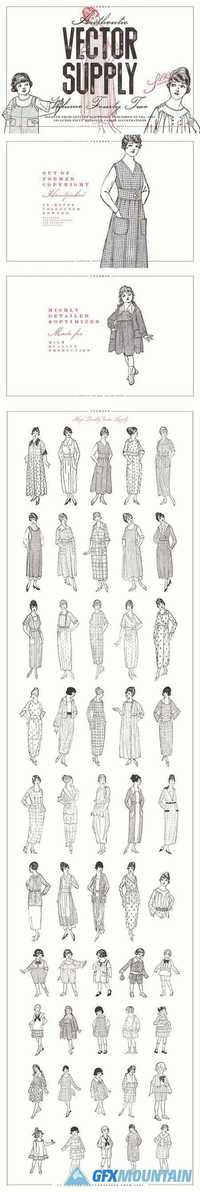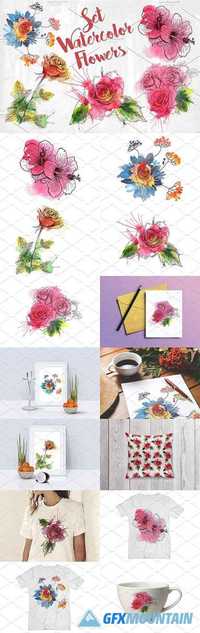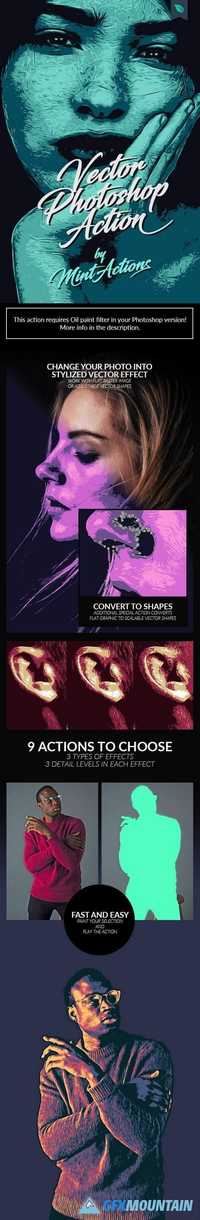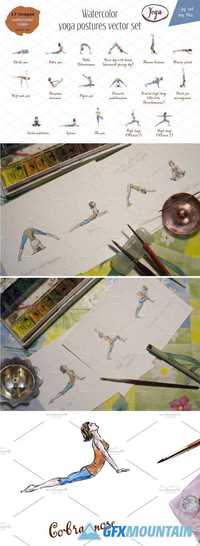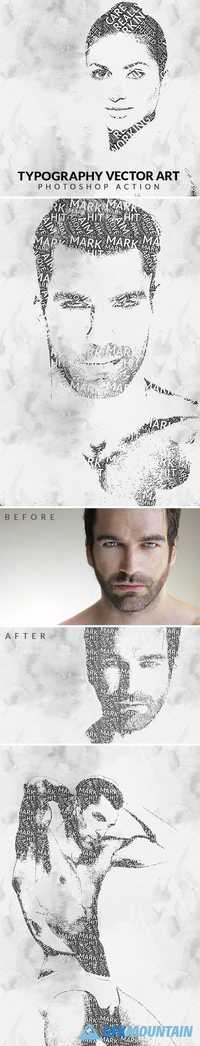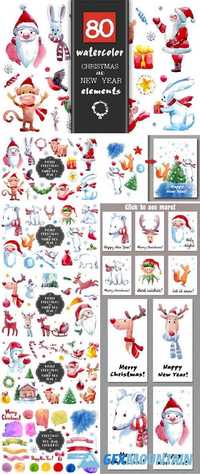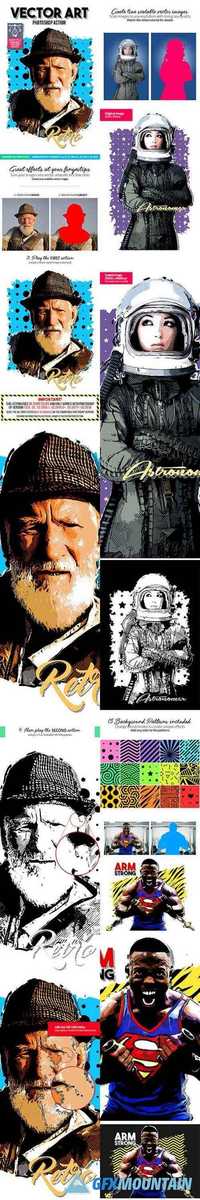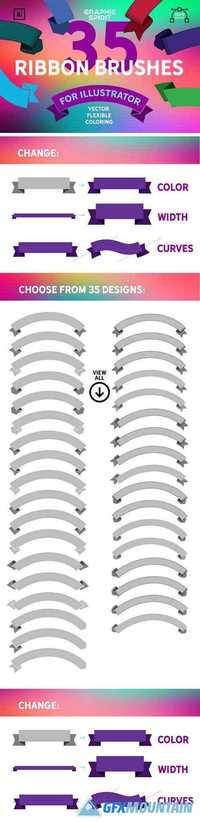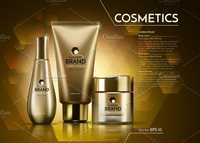100 VINTAGE VEHICLES (VECTOR) - 1238720
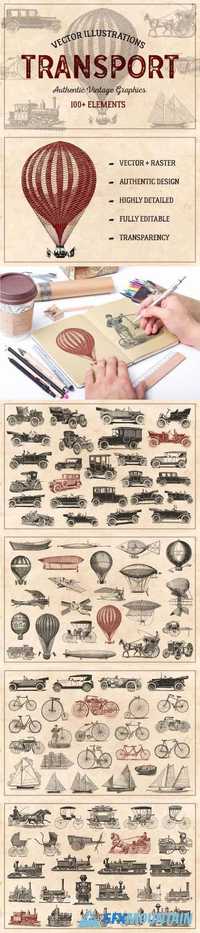
100 VINTAGE VEHICLES (VECTOR) - 1238720
EPS, PNG | 215 Mb
This package contains 100 antique engravings of vehicles salvaged from old printed ads, magazines, manuals and other sources; carefully digitized and turned into usable vector graphics. They are highly detailed, and perfect for logo design and branding purposes, patterns, posters, flyers, and everything else you can think of. You can freely scale and recolor them according to your needs.
EPS, PNG | 215 Mb
This package contains 100 antique engravings of vehicles salvaged from old printed ads, magazines, manuals and other sources; carefully digitized and turned into usable vector graphics. They are highly detailed, and perfect for logo design and branding purposes, patterns, posters, flyers, and everything else you can think of. You can freely scale and recolor them according to your needs.