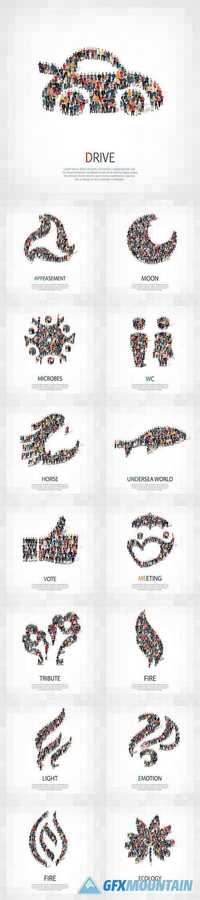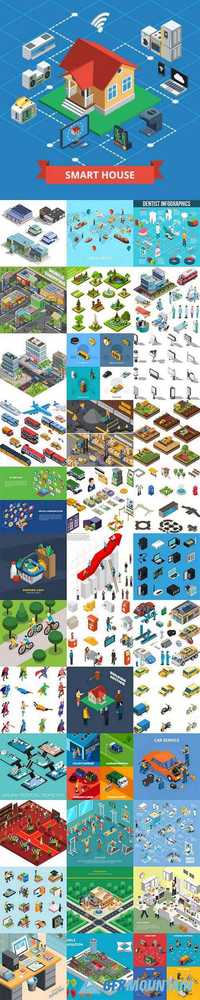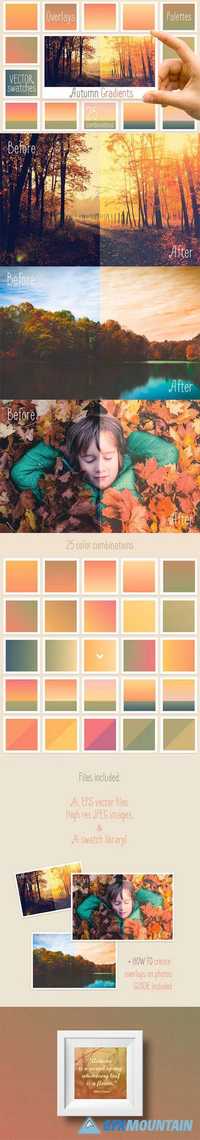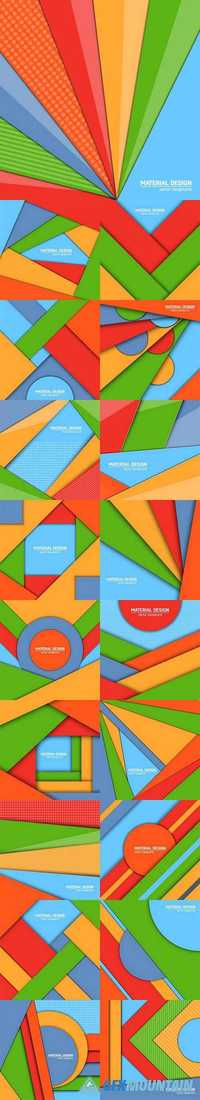79 PNG 50 JPG 6 Ai 5 PSD 4 EPS | 377 MB
This kit includes 108 vector elements, 30 premade typography logos, 50 Photoshop styles, 50 jpg seamless patterns, 20 premade logos (for Photoshop only), 30 hand drawn vector objects and animals and 50 bonus png watercolor * coffee stains images!