Tropical floral Watercolor Brush stamps
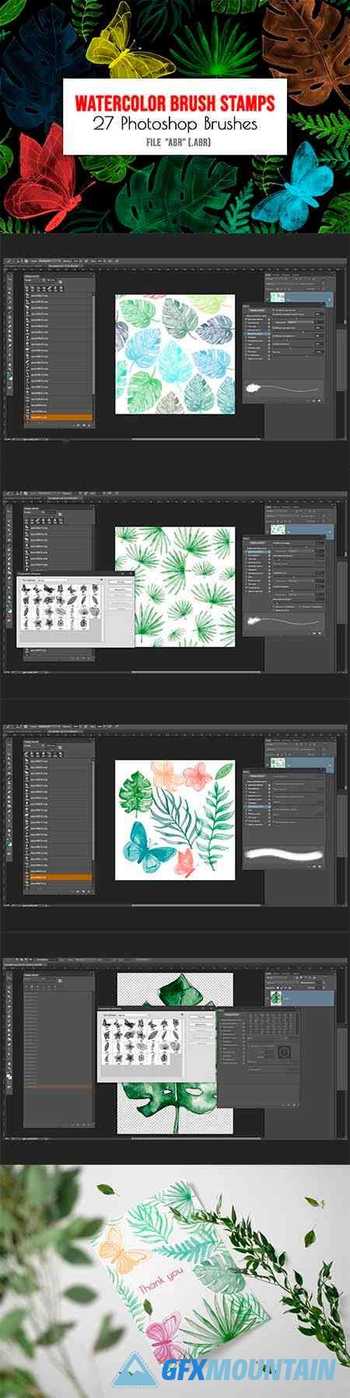
ABR
13 hand painted floral watercolor brushes for Photoshop. Roses Flowers and leaves Photoshop Brushes. Digital brushes. Brush stamps. Photoshop Floral stamps. The artwork has now been transformed into an amusing and artistic resource for you to be able to create your own art, with a menu of brush types included. Create our own wedding stationery, digital embellishments, scrapbook accents, cards, wall art, backgrounds and more with this Watercolor clip art and digital brush set!
WHAT YOU GET:
13 Photoshop .abr brushes created in Adobe Photoshop CC.
Basic information and instructions
Unpack the downloaded archive.
Open the adobe photoshop program Adobe Photoshop.
1). Open the control panel "Brushes": windows/brushes.
2). Open the context menu of the panel, select the item "Import Brushes".
3). Select the file "watercolor_roses.abr" from the place where you downloaded it.
4). Click to "Load".
5). oose a brush and color and create a composition.
6). You can change the brush rotation and brush size.
