Inksplash - Illustrator Text Effects
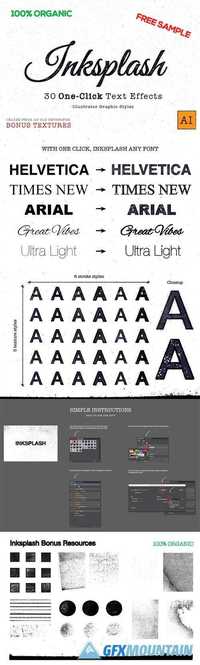
Want to add a grungy and ugly vintage inksplash in to your font? In any font? Well here you go! 30 One-Click Adobe Illustrator graphic styles to turn any font in to this old vintage newspaper style. All the textures and strokes are 100% organic vector files traced from an old newspaper. I've retained high quality by taking photos of this old 70's newspaper with my DSLR and a 90mm macro lens. Then added just a little tweaking in Photoshop before tracing in Illustrator with a special settings. 30 graphic styles contains 5 different textures and 3 different strokes with two stroke sizes. Easily edit them to add even more styles. All the textures and strokes are 100% organic traces. The main file comes with simple instructions to make it easy to use and edit. Recommended font size 60pt. Just type your text and press one of the graphic styles and let the ink dry ;).
This is what you will get:
• 30 One-Click Text Effects (Graphic Styles)
• 30 Vector Texture, Stroke and Divider elements
Files:
• 1 AI Graphic Styles Library (30 Graphic Styles)
• 2 AI Files (1 CS6 and 1 CS5) containing all 30 Graphic Styles installed with instructions
• 3 AI Files showing all Graphic Styles in action
• 2 AI Files (1 CS6 and 1 CS5) containing all textures and other traced macro images
• 1 TXT File containing download links to all free fonts used
*Ai files are saved as AI CS6 files so they work best with CS6 and CC. The main file and bonus textures are also saved as CS5 so there should be no problems with CS5+. I can't guarantee older versions compatibility.
nitroflare.com: Download
