STENCIL KIT PROCREATE BRUSHES - 1971326
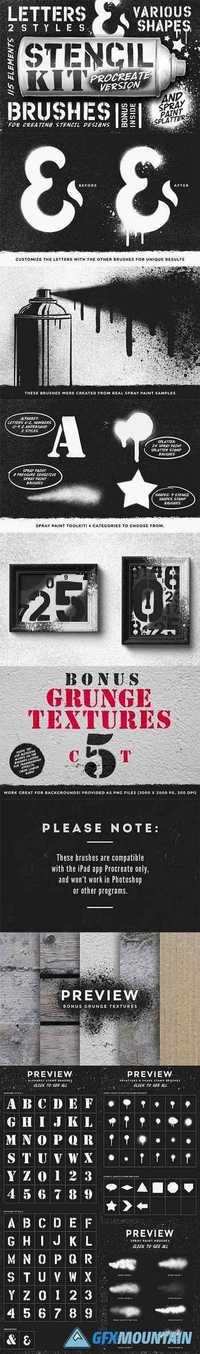
STENCIL KIT PROCREATE BRUSHES - 1971326
brush, PNG | 145 Mb
IMPORTANT: These brushes are compatible only with the iOS app Procreate for iPad. They won't work in Photoshop or other digital drawing/editing softwares.
Originally created for Photoshop/desktop programs, I have created a version of my Stencil Kit for the iPad app Procreate! It consists of a collection of handmade spray-painted stencil elements, including two different alphabet styles (letters A-Z, numbers 0-9 and ampersand), shapes, pressure sensitive spray paint brushes and various spray paint splatters stamp brushes to customize your designs! All the elements have been carefully spray painted, scanned, and transformed into brushes.
brush, PNG | 145 Mb
IMPORTANT: These brushes are compatible only with the iOS app Procreate for iPad. They won't work in Photoshop or other digital drawing/editing softwares.
Originally created for Photoshop/desktop programs, I have created a version of my Stencil Kit for the iPad app Procreate! It consists of a collection of handmade spray-painted stencil elements, including two different alphabet styles (letters A-Z, numbers 0-9 and ampersand), shapes, pressure sensitive spray paint brushes and various spray paint splatters stamp brushes to customize your designs! All the elements have been carefully spray painted, scanned, and transformed into brushes.
Achieve authentic-looking stencil designs with this set of 115 brushes. Just tap with your stylus to "stamp" the letters and decorate your compositions with the shapes and spray paint splatters included in the kit.
As a bonus, I've also included 5 free grunge textures that can be used as backgrounds. The textures are provided in PNG format, 300 DPI and are 3000 x 2000 px large. Second little bonus: two transparent PNG grids (one light and one dark) to help you align the different elements on your canvas - just import the grid of your choice to your Procreate document, resize it and lower the opacity if needed.
This kit will work great for typography compositions, grunge T-shirt designs, posters & flyers, and more.
As an addition to all the stamp brushes from the kit (alphabet, splatters and shapes), the set also includes 8 pressure sensitive (optimized for the Apple Pencil) spray paint brushes.
What's included:
You will receive a ZIP containing:
The 115 brushes files, in .brush format. All the brushes are arranged in separate folders - alphabet style 1, alphabet style 2, shapes, splatters and spray paint brushes
The 5 bonus grunge texture
The 2 bonus reference grids
To be able to use these brushes, you need:
• An iPad
• The app Procreate
• The Apple Pencil, or a stylus (optional). Some of these brushes are pressure sensitive and have been created and tested using the Apple Pencil, but if you don't have a pressure sensitive stylus it's always possible to tweak the brushes settings!
nitroflare.com: Download
