Turn Me Yellow - PhotoShop Action 4679870
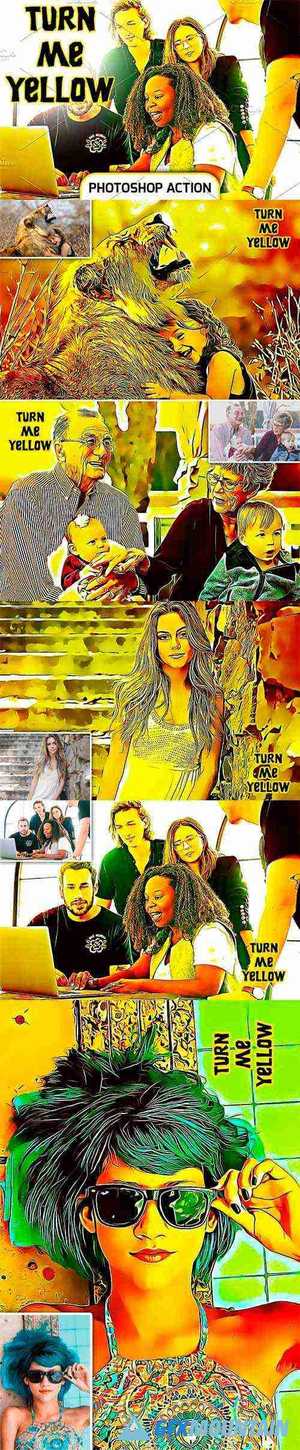
ATN
Open a photo to work with
Leave the photo layer locked and set as the background. Also make sure your photo is in RGB color mode. To check this, go to the 'Image' menu, then select 'Mode' and ensure 'RGB' is selected.
Now hit the play button found at the bottom of the action panel!
