Watercolor Photo Clipping Masks, Photoshop Overlays, Clipart
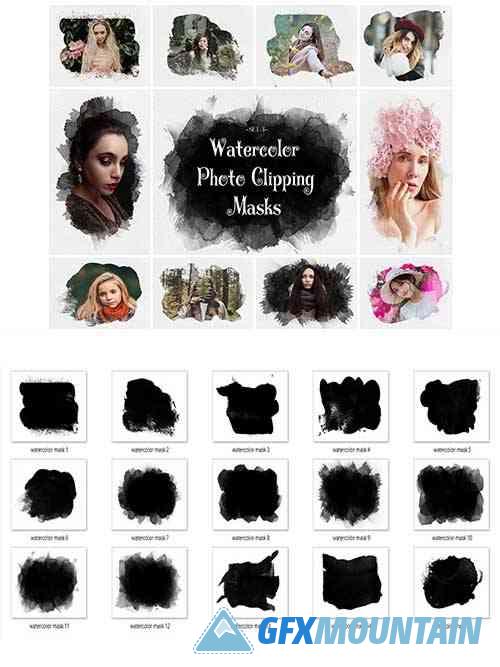
PNG
15 High-resolution PNG image files with a transparent area
2 canvas textures in .jpg
Compatible with any software that allows you to work with layers (Photoshop, Photoshop Elements, Paint Shop Pro, Gimp, Distressed FX etc.)
EASY TO USE: Just place the PNG layer on the top layer and adjust the transparency and color to get a satisfactory result. You can add multiple overlays.
This is a digital file and NOT a physical product. No actual physical product will be sent.
These digital textures/backgrounds can be used for so many projects:
Procreate
Photography & Video
Art Journals
Websites & Blogs
Invitations and Announcements
Posters
Card Making
CD and DVD covers
Procreate Pages
Digital Planner and Notebook pages
Flyers & Brochures
Business cards
Art design elements
Photoshop Overlay
Printed paper
Scrapbooking
Collage
Mixed media
The Overlays and Textures are NOT Photoshop actions. They can add amazing effects to your images, but you need to overlay them onto your image using a program that works with layers (like Photoshop, Photoshop Elements, Paint Shop Pro, Gimp, Distressed FX etc. or other image processing software). They are PNG files, NOT ATN files.
