GraphicRiver - Glitch Photoshop Action 12811041
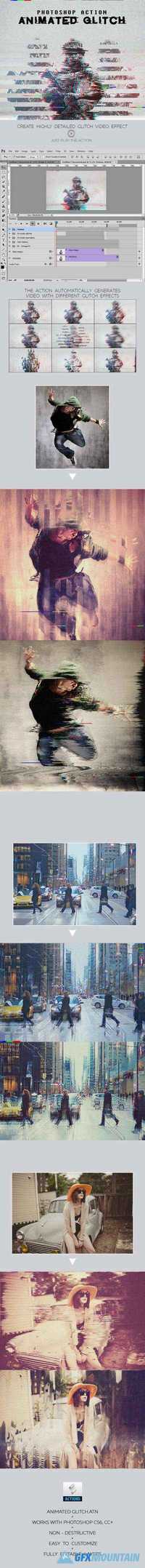
This Action will generate a video sequence of animated glitch effects from your photos, logo or artwork. What usually can take hours to create can now be done with a few clicks. You have lots of layer control after the action has finished to adjust the design how you wish. The action has been tested and working on Photoshop CS4,CS5,CS6,CC+
PSD | Photoshop ATN | DNG | TIFF | JPG | CS6+ | RAR 227,9 KB
PSD | Photoshop ATN | DNG | TIFF | JPG | CS6+ | RAR 227,9 KB
Glitch Photoshop Action
Tips & Support
For the best results, it is recommended to use high resolution photos in the range of 600px – 2400px. The optimal range is from 640px – 1024px. The detail and clarity in the effects generated by the actions reduce the smaller your photo is.
Glitch Effect • Glitch Photoshop Action • Just 1 Click to Apply an Amazing Effects On Your Photo • Easy to use • Well organized layers • 10 Color options • Fully editable layers • Easy to customize • Non-destructive actions • Well documented instructions • Recommended to use high resolution photo sizes between 600 – 2400px • Help document included
nitroflare.com: Download
