GraphicRiver - Color Dust Action - 16478048
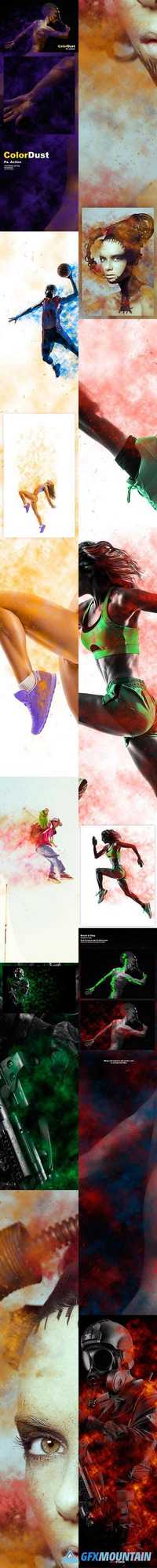
JPG , ATN | CS6+ | RAR 17 MB
Description
Color Dust is an action set designed to save you time and enhance your work with great professional effects. To use it follow this steps. Open Photoshop:
Check your image resolution, if not already, set it to 72 Pixels/Inch, and the Color Mode to RGB. To do this go to Image > Image Size, uncheck the Resample option and type 72 in the Resolution field. Image > Mode > RGB Color to adjust the color mode.
Create a new layer and name it main, select the brush tool and paint the areas you want the effect to place. Choose the direction from the action set and click play.
Recommended size is 6000×4000, also is the maximum allowed. If your image is smaller, enlarge it to make the effect look better (more room for detail) You can downsize it later.
nitroflare.com: Download
