DUST & POWDER EXPLOSION - 19631141
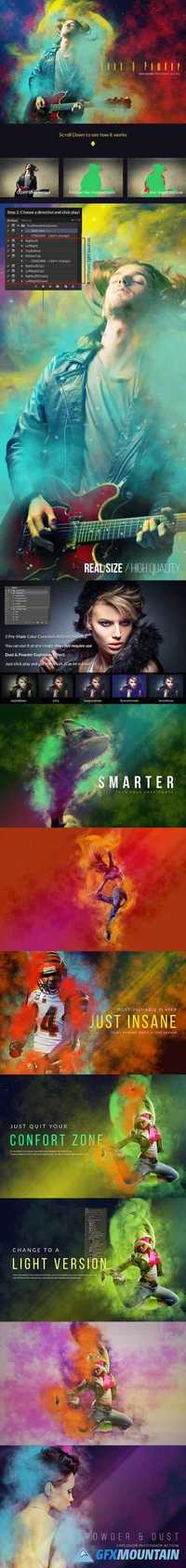
DUST & POWDER EXPLOSION - 19631141
ATN ABR | CS3+ | 11 Mb
ATN ABR | CS3+ | 11 Mb
Make sure you are using the English version of Photoshop. Each action has been created and optimized to work only with the English version of Photoshop, so please make sure that you are using this version. If not, don’t worry: you can change the language of your version of Photoshop to English (and switch back again) using this method https://youtu.be/GJAiu5W2gLE
Use the RGB Mode and 8 Bits color. To check these settings, go to Image-Mode and check the “RGB color” and “8 Bits/Channel”.
Make sure that the option “Add ‘copy’ to Copied Layers and Groups” is turned on. This option applies only to CS5 and later versions of Photoshop. On the “LAYERS” panel, click on the menu icon, go to “Panel Options…”, and check that the “Add ‘copy’ to Copied Layers and Groups” is turned on.
Set the Opacity of brush to 100%. Set the Opacity of the brush to 100%. Select the “Brush Tool” and move the opacity slider to 100%.
Ready to go. Tips & Help
There is a HELP file inside this pack, it cover the basics of the action, and show some ideias to you experiment yourself!
Tested
Each action is thoroughly tested across between 50 – 150 different photos to ensure there are no errors. In the case where you do experience an error, please firstly visit the help page and then contact me via message if you are still having troubles.
The Best Results
For the best results, it is recommended to use high resolution photos in the range of 1500px – 3500px. The optimal range is from 2500px – 3500px. The detail and clarity in the effects generated by the actions reduce the smaller your photo is.
