Wood Text Effect
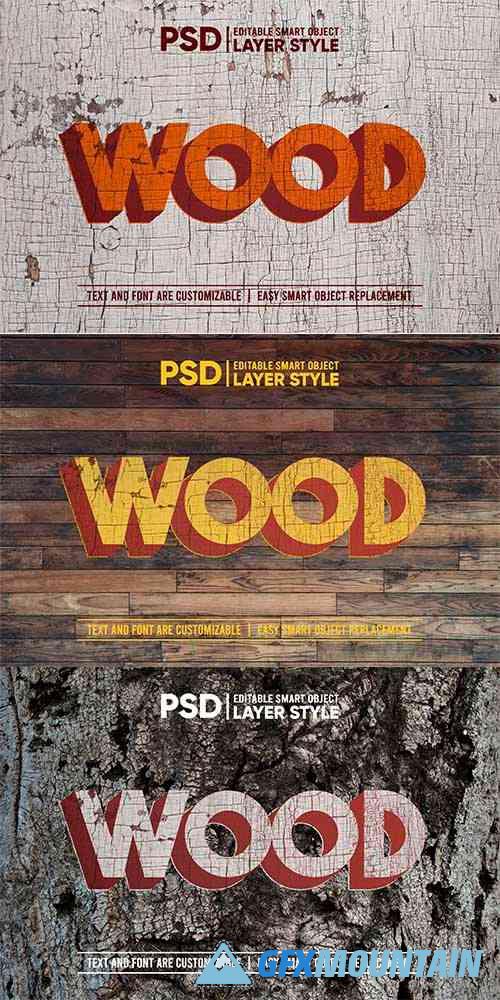
PSD
1. Your photo is in RGB color mode
2. Your photo is in 8bit color mode
3. If you are experiencing errors, try resetting your Photoshop preferences. To do this,
hold down Alt, Ctrl, and Shift keys (Mac: Command, Option, Shift) while starting up Photoshop.
A dialog box will appear asking if you wish to delete the preferences/settings file.
4. It is good to have good resolution image. You can get the best text effect when your image width is 3000px – 2000px. If you have very high/low resolution image then:
Go to Image -> Image Size then set the width 3000px – 2000px. Be sure that the Constrain Proportions is Checked.
