Blue Chrome Text Effect
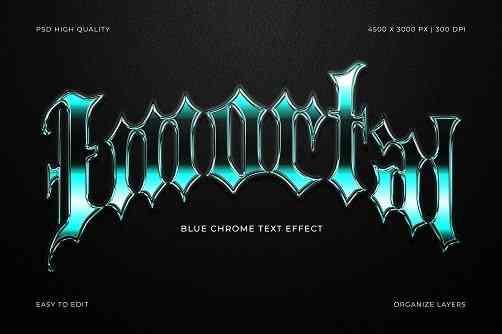
PSD
Here's what's included
·Adobe Photoshop Files (PSD)
·Easy to edit with Smart Object
·High resolution 4500x3000px / 300 dpi
·Organized layers
·Pdf help file
How to Use
1.Open the PSD file in Adobe Photoshop
2.Open the smart layer tab by double-clicking smart layer
3.Paste your design on the smart layer
4.Smart layer tabs should be saved and closed
5.Now you can see what your design looks like in the mockup
