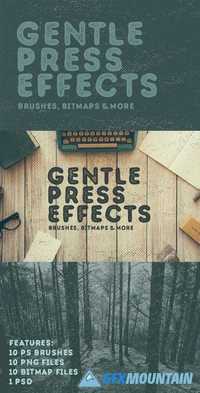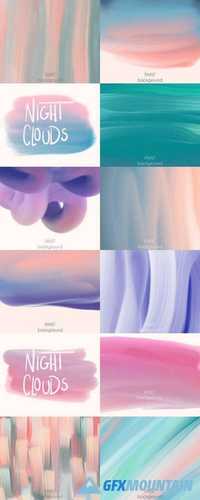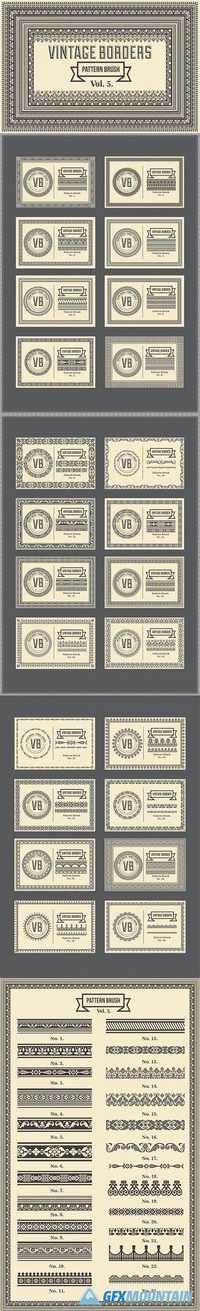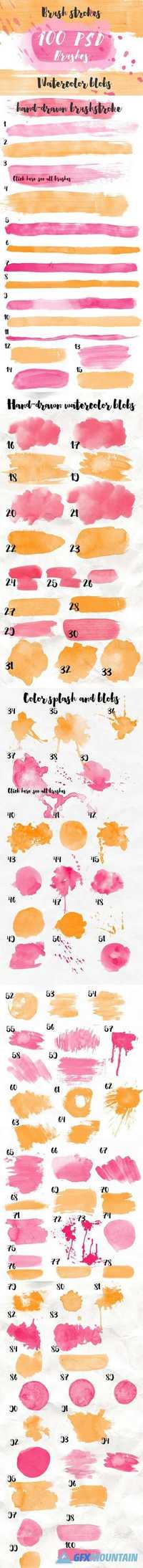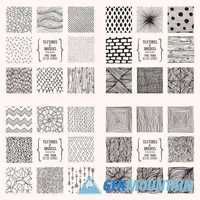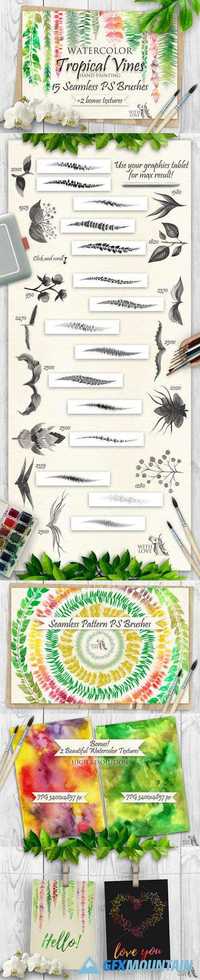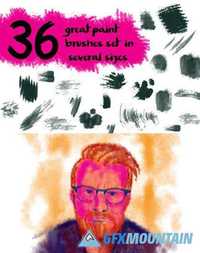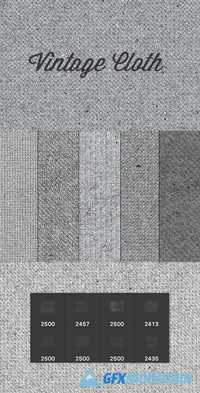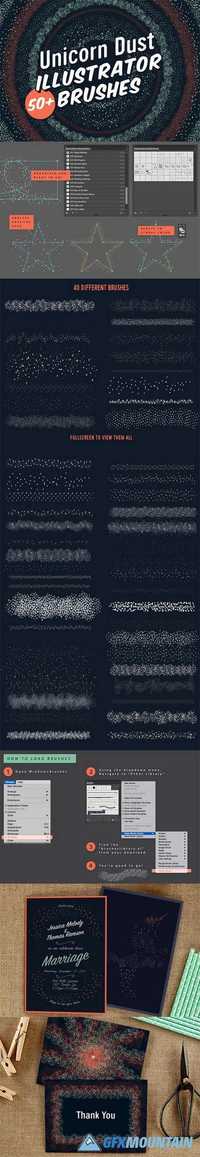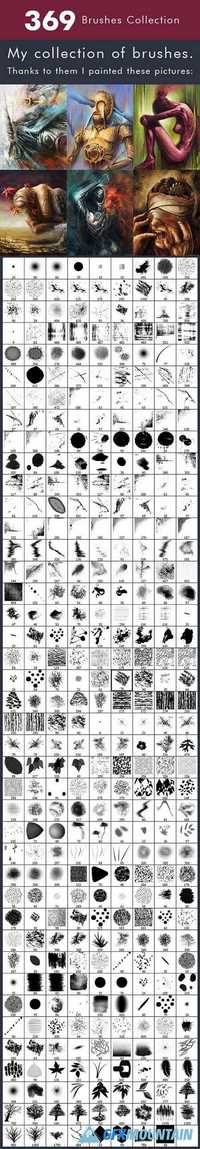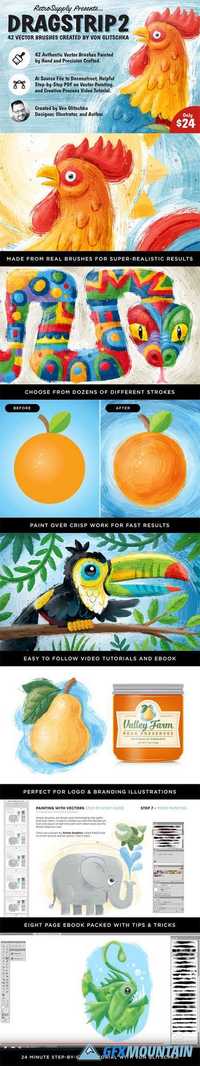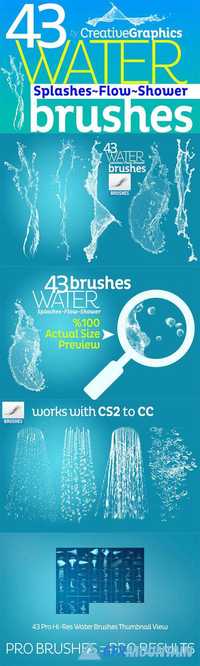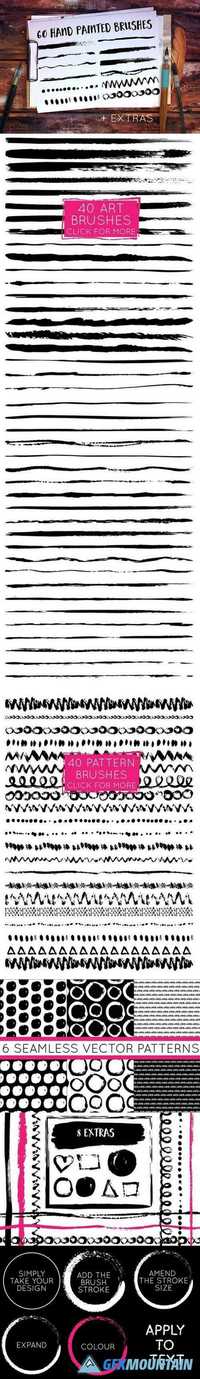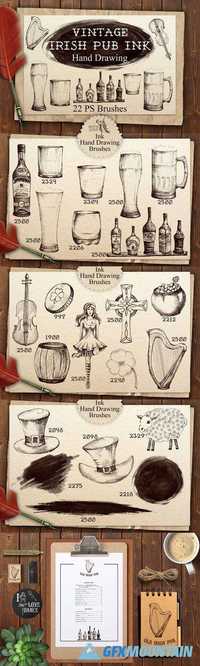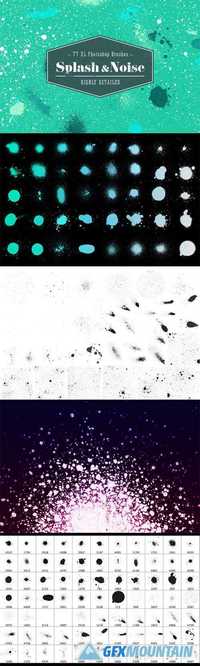
77 handmade (with syringe and ink), extra large and highly detailed photoshop brushes of specks, stains, splatters, drops, splashes,... to get that distressed, worn vintage look. Sizes range from 1000x1000 px to 5000x5000 px, so these are useful for web and print.