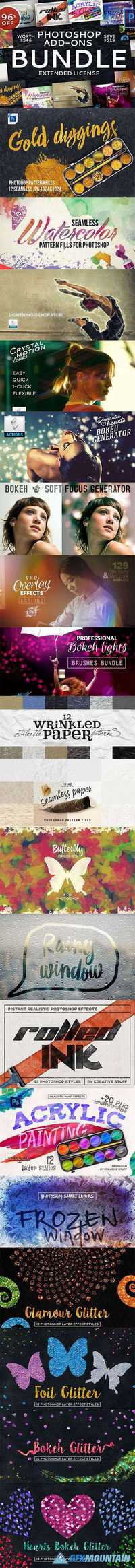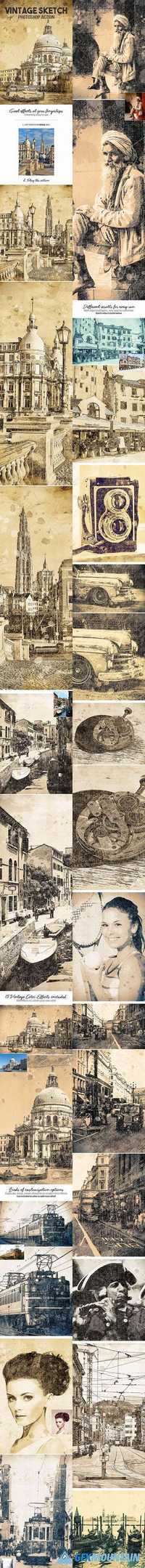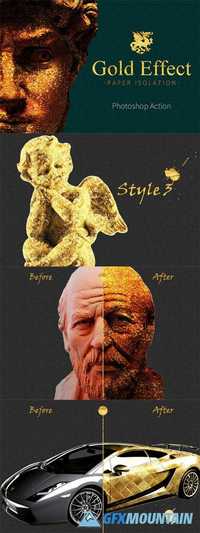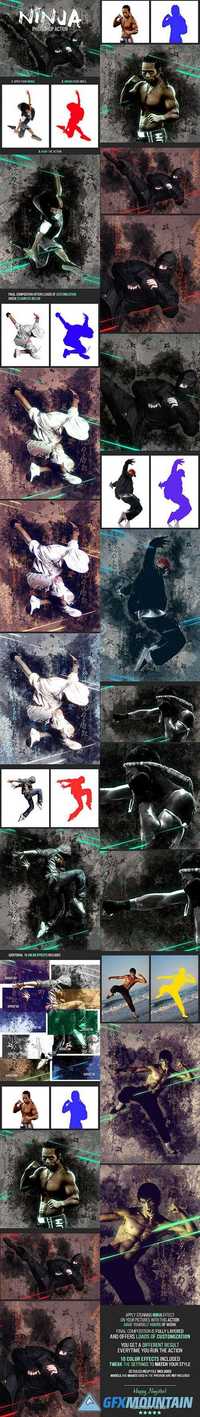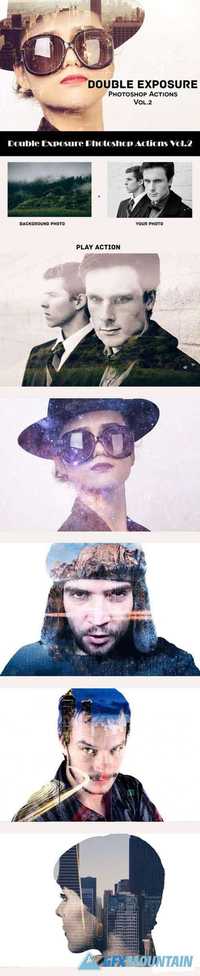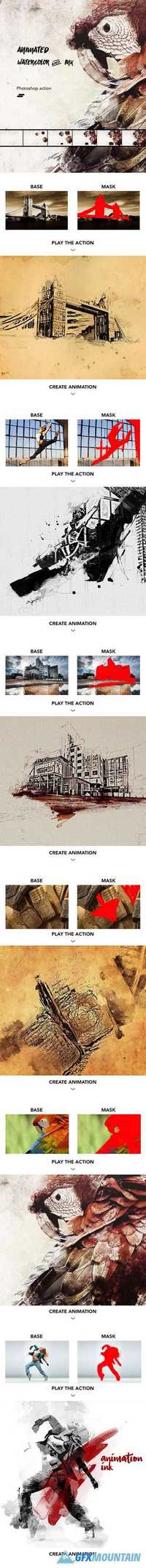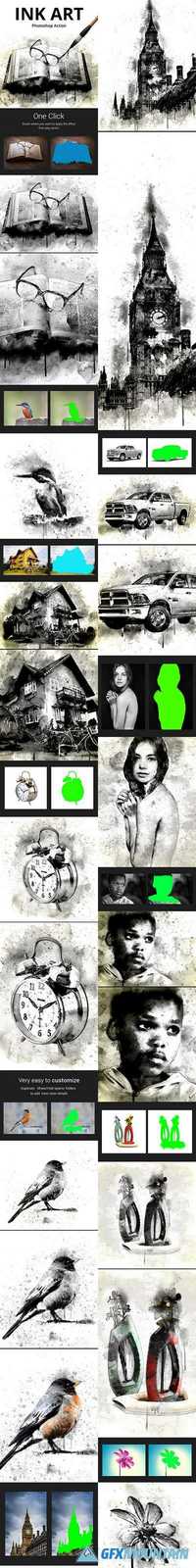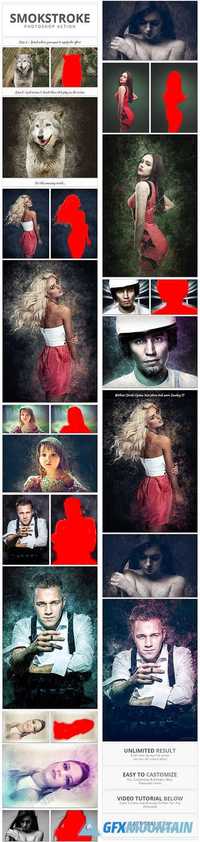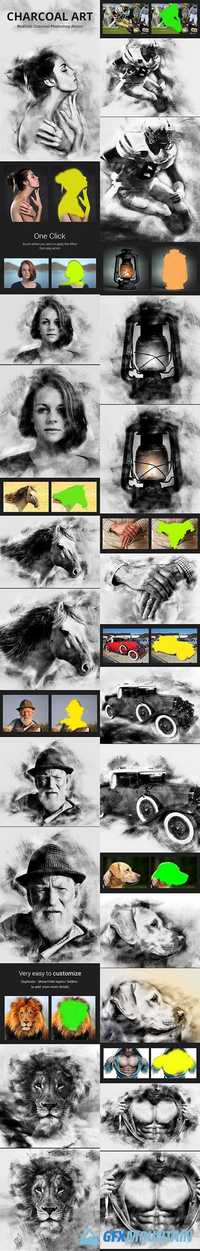Graphicriver Cinemagraph Photoshop Action with Color Adjustment 15210812




Graphicriver Cinemagraph Photoshop Action with Color Adjustment 15210812
There are 2 actions INCLUDED – one for older (and non-extended) versions of Photoshop and another one for CS6+ extended, so everyone is covered.
There are 2 actions INCLUDED – one for older (and non-extended) versions of Photoshop and another one for CS6+ extended, so everyone is covered.