Flower of Life 3D Layered SVG Cut File 8887955
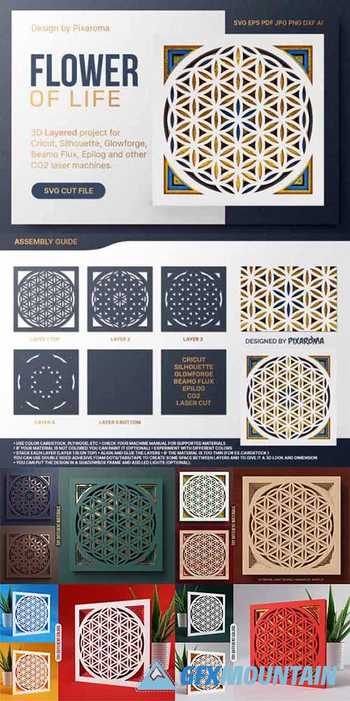
EPS, AI, DXF, SVG
Flower of life 3D Layered Shadowbox SVG Cut File – Sacred Geometry
Use this digital file to cut and craft a beautiful 3D Shadowbox or Lightbox from paper, cardstock, plywood and a number of different materials.
The finished product looks great as is or can be framed inside a complementary shadow box to enhance or emphasize the beautiful artwork. As well, by using double-sided foam dots, tabs, or tape between each layer, it will add more depth and dimension to the final product.
How it works:
– Download the digital file to your computer
– Upload the digital file format to your software
– Use your cutting machine to cut each layer
– Stack the layers in the right order by using the guide provided
– For cardstock layers, use double adhesive foam dots/tabs or tape to leave space between each layer and stick each layer on top of each other (this will give a 3D look).
– For wood layers, you can use acrylic, foam or wood spacers
– By using glue only, you will lose the height and 3D look of the mandala. Creating a flat look.
Features:
– 5 Layer Design
– Great for Sacred Geometry Projects, Decorations, Gifts, etc.
– Can be used as decoration and would make a great gift for friends and family.
– Can be used with various cutting machines but not limited as you can also print on various material/products
– Vector and Raster files included
You get:
– Vector SVG and PDF Files:
a) All Layers in one file (spread out and also stacked)
b) Individual Layers
– DXF File – All layers are spread out to be able to group elements for each design and resize them all at once
– EPS, Ai Files – For Adobe Illustrator, Inkscape, Other Vector Software
– JPG Files (3600x3600px)
– PNG Files – individual PNG files with each design (3600x3600px)
– 1 Versions Available – Square Format at 12×12 in
– Included also some files with color codes for interior and exterior design, specially designed for Glowforge and Laser Machines
– Guide – Quick assembly guide
