CREATIVE GRADIENT BACKGROUNDS PACK - 1876015
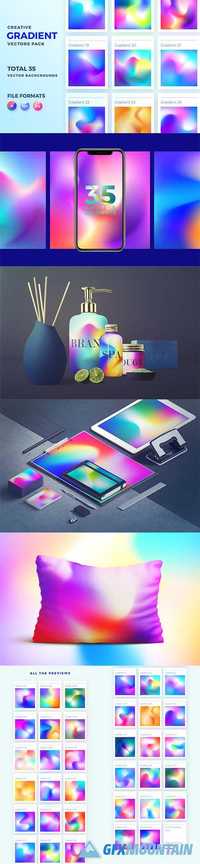
CREATIVE GRADIENT BACKGROUNDS PACK - 1876015
Ai Eps Jpg | 257 Mb
What is Gradient
From Wikipedia: An image gradient is a directional change in the intensity or color in an image. The gradient of the image is one of the fundamental building blocks in image processing. In graphics software for digital image editing, the term gradient or color gradient is also used for a gradual blend of color which can be considered as an even gradation from low to high values, as used from white to black in the images to the right. Another name for this is color progression.
Mathematically, the gradient of a two-variable function (here the image intensity function) at each image point is a 2D vector with the components given by the derivatives in the horizontal and vertical directions. At each image point, the gradient vector points in the direction of largest possible intensity increase, and the length of the gradient vector corresponds to the rate of change in that direction.
Ai Eps Jpg | 257 Mb
What is Gradient
From Wikipedia: An image gradient is a directional change in the intensity or color in an image. The gradient of the image is one of the fundamental building blocks in image processing. In graphics software for digital image editing, the term gradient or color gradient is also used for a gradual blend of color which can be considered as an even gradation from low to high values, as used from white to black in the images to the right. Another name for this is color progression.
Mathematically, the gradient of a two-variable function (here the image intensity function) at each image point is a 2D vector with the components given by the derivatives in the horizontal and vertical directions. At each image point, the gradient vector points in the direction of largest possible intensity increase, and the length of the gradient vector corresponds to the rate of change in that direction.
Creative Gradient Vector Backgrounds Pack Features
Total 105 Gradient Backgrounds (35+35+35)
35 Ai, 35 Eps & 35 Jpg Backgrounds
100% Vector & Editable Backgrounds
Vector Formats Included; Ai & Eps
Raster Formats Included; Jpg
Adobe Illustrator CS2 - CC Version Compatible
EPS-12 Compatibility Included
JPG Files are at 6K Resolution
Inspired From iPhone X Wallpaper
Vectors are in RGB Color Mode
JPGs are in RGB Color Mode
Created with Adobe Illustrator's Gradient Mesh
Individually Editable Mesh Point
Most Graphic Software Compatibility
Usage Option And Possibilities
Screen Media - Wallpapers, Website, Desktop, iPhone, iPad, Facebook Covers, Twitter Backgrounds, Youtube Channel Arts, Banners, App, Presentations and so on.
Print Media - Brochures, Posters, Flyers, Magazines, Greeting Cards, Phone Case, Collages, Textures, Cliparts, Pillow Covers, Invitation Cards, Book Covers, Wall Art, Interior, Exterior, Mug, Cloth Design, Fashion Print, Bag, DIY Crafts and so on.
The possibilities are Unlimited. You can edit them, recolor them - no limitations at all.
You can use illustrator's 'Recolor Artwork' tool to recolor them easily.
