The Organic Vector Brush Bundle 693302
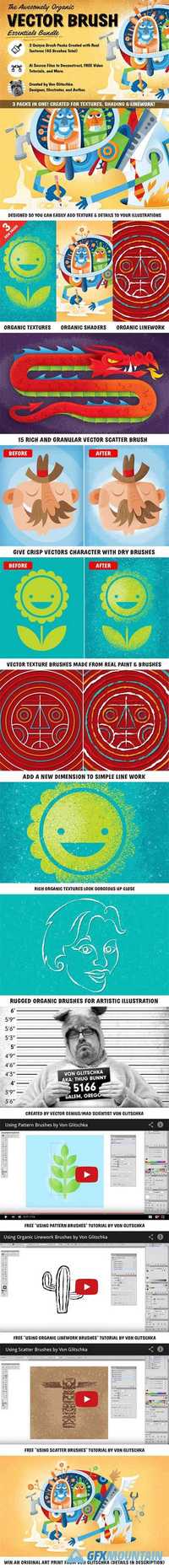
Note: Due to this file being a little over 1 GB I've included a PDF that includes a download link. Just an FYI in case you're wondering why the file size looks small.
ABR,PSD | CS4 | 1 GB | RAR
ABR,PSD | CS4 | 1 GB | RAR
A Quick Look at What You Get
Organic Shader Brush Set (15 brushes for shading objects and tight corners)
Organic Shader Scatter Brush Set (15 brushes for adding distress and painterly textures)
Organic Line Work Brush Set (15 brushes for giving your line work a rugged organic look)
3 video tutorials packed with tips and tricks for using each brush set (taught by Von Glitschka)
4 Ai artwork files from Von Glitschka you can reverse engineer
The chance to win a signed poster from Von Glitschka (see details at bottom on copy)
Finally, Vector Shading Brushes for Illustrator (Made by a Professional Illustrator)
You know how in Illustrator it's a total pain to shade your work or add textures?
Especially when you need to get in tight corners. It always ends up being an elaborate process. I know when I do it I feel like I'm trying to be the MacGyver or Illustrator to make it work.
This pack totally solves this problem (and solves it well).
This pack was made by Von Glitschka (author of Vector Basic Training, most-viewed instructor on Lynda.com, professional illustrator for clients like SXSW, Adobe, Nike, Planters, Wendy's, Dungeon & Dragons, and tons more).
Von spends 50+ hours a week illustrating (and a lot of that times is in Illustrator). Being the smart designer that he is, that means that he's invented time-saving tools for himself.
And The Awesome Organic Vector Brush Essentials Bundle includes three of these tools (and so many extras your head is going to spin).
HERE'S WHAT YOU GET WHEN YOU GRAB THE BUNDLE:
Organic Shader Brush Set (15 Pack)
These are hands down my favorite brushes in the pack. You get 15 shading pattern brushes. These brushes give you that rich textured shading look.
But the best part is that they're only textured on one side! That means you can easily use them on edges of shapes and not have to deal with trying to mask the texture on the other side.
This alone is going to save you a lot of time, trouble and frustration. Imagine no longer having to use clipping masks to hide the textures in your illustration.
Organic Shader Scatter Brush Set (15 Pack)
Another huge challenge of keeping your work in Illustrator is adding a subtle distressed texture to your work. You can overlay textures (this actually works pretty well). But sometimes you need more control.
For example, what if you want to add texture to your work but you need it to be less intense around your typography to keep it readable?
The Organic Shader Scatter Brush Set makes it easy to solve the problem. Just choose from one of the 15 scatter brushes and paint the textures on exactly where you want them.
Organic Linework Brush Set (15 Pack)
One of the beautiful things about Illustrator is that it gives you crisp scalable graphics. But sometimes your line work can look too crisp and clean.
For example, look at the tribal illustration in the before and after image. It looks pretty good with clean crisp lines. But being that it's a tribal design it would make sense that the lines aren't so sharp and crisp.
Choose one of the 15 organic linework brushes and your work instantly takes on a more rugged, illustrated style.
Plus, since each of these packs includes 15 brushes you can try out all sorts of different variations. It's literally as easy as flipping through channels on tv.
Super Organized AI Files You Can Reverse Engineer
Studies have shown that when people physically do things they learn better. That's why we've provided Ai files of the artwork. By giving you access to professional illustration work you can "look under the hood" and quickly understand how stuff works.
You'll be amazed at the kind of tricks you'll pick up in minutes (not hours) of look through these files.
By the way, these aren't simple illustrations. We're talking about full blown complex illustrations with shading, textures, gradients, blending modes, and more.
28 Minutes of Meaty, In-Depth Tutorials
Want to learn step-by-step how a pro uses these kind of brushes. Than you're going to love these 3 tutorials from Von.
In each tutorial Von shows you the EXACT way he uses these brushes in his work. I think you'll be amazed by what you can learn from the tutorials.
What makes these tutorials so great? Well, first of all you're learning from an illustrator that produces world-class illustration work for some of the biggest companies in the world. But more important you're learning from someone who is a fantastic teacher.
nitroflare.com: Download
